I am thinking now post some computer tips, at the same time reminded of a problem I had a while ago, my computer was showing errors in booting Windows XP, What did I do? Reformatei! (silliness, I lost everything) Very shortly after I discovered I had a solution, recover or Windows XP! Now I will pass on the information, after all I think everyone may one day need it.
For this you will need:
1 – Computer faulty at startup, it can display boot errors, blue screens (blue screens), continuous reboot, among others.
2 – CD do Windows XP (original or not)
Recovery Mode:
1 – Insert the Windows XP CD into the drive and start the computer (turn on the computer again) and choose the boot options (usually by pressing F12) the CD-ROM option.
2 – When the CD-ROM system stops on the next screen press R to recover.
3 – Follow the onscreen instructions to recover the Windows XP partition that has problems. In the following screen will appear all operating systems that are available. If you have just installed XP he will say: 1- C:Windows
type it 1 to recover the unit 1 and enter your computer's administrator password.
4 – To recover I use the command BOOTCFG /REBUILD. This command makes the recreation of booting Windows XP.
5 – At the end the following message appears:
blah blah blah
Total identified Windows Installs: 1
[1]: C:Winnt
Add installation to boot list? (Yes, No, All):
type N.
Below are a few commands you can use to recover your drive. (I'm not responsible for any change or alteration in the data content from your computer, this is just a Guideline).
| Command | Description |
| Attrib | Changes the attributes of a file or folder. |
| Batch | It executes the commands specified in the text file. |
| Bootcfg | Configuration and recovery startup file (boot.ini). |
| ChDir (Cd) | Displays or changes the name of the current folder. |
| Chkdsk | Checks a disk and displays a status report. |
| Cls | Clears the screen. |
| Copy | Copies a single file to another location. |
| Delete (Of the) | Deletes one or more files. |
| You | It displays a list of files and subdirectories in a directory. |
| Disable | Disables a device driver or system service. |
| Diskpart | Manages partitions on hard drives. |
| Enable | Starts or enables a device driver or system service. |
| Exit | Exits the Recovery Console and restart the computer. |
| Expand | Extracts a file from a compressed file. |
| Fixboot | Writes a new partition boot sector onto the specified partition. |
| Fixmbr | Repairs the master boot record of the specified disk. |
| Format | Format um disco. |
| Help | It displays a list of commands you can use in the Recovery Console. |
| Listsvc | Lists the services and drivers available on the computer. |
| Logon | You log on to a Windows installation. |
| Map | Displays the drive letter mappings. |
| Mkdir (Md) | Create a folder. |
| More | Displays a text file. |
| Net use | Connects a network share to a drive letter. |
| Rename (Ren) | Renames a single file. |
| Rmdir (Rd) | Delete a folder. |
| Set | Displays and sets environment variables. |
| Systemroot | Sets the current directory to the systemroot directory of the system you are currently logged in. |
| Type | Displays a text file. |

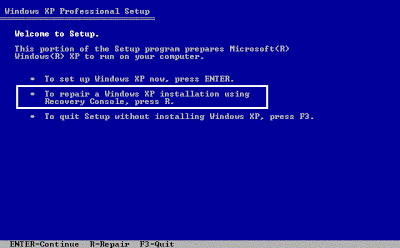







39 Comments
Friend,earned by dicas.Ajuda much this exchange informações.Um abs.
E se for netbook? How do I do?
complicated + good
VALEU!!!!
give boot from the CD and select R (recover)
when you see the C:> type chkdsk and hit enter, wait to finish and press exit and restart the micro.
me just this solved.
Way….my salvation this tuto, I did like you said and it worked…earned there by the very useful tip msm hug beast!
No friend worked with me. In my case I q vc suggested it, appeared blue screen, then I restarted the pc and after entering my user appeared the blue screen again. Ja spent shkdisk / r by prompt and nothing to solve. Any suggestion? Q will have the same format? Tanks!
vc is phodástico.. õ my hero /
q home with me call you my love.. LOL
vlw by dicaa…
I saved the life (between blades)
rsrsrs
Vlw same amigoo..