I am thinking now post some computer tips, at the same time reminded of a problem I had a while ago, my computer was showing errors in booting Windows XP, What did I do? Reformatei! (silliness, I lost everything) Very shortly after I discovered I had a solution, recover or Windows XP! Now I will pass on the information, after all I think everyone may one day need it.
For this you will need:
1 – Computer faulty at startup, it can display boot errors, blue screens (blue screens), continuous reboot, among others.
2 – CD do Windows XP (original or not)
Recovery Mode:
1 – Insert the Windows XP CD into the drive and start the computer (turn on the computer again) and choose the boot options (usually by pressing F12) the CD-ROM option.
2 – When the CD-ROM system stops on the next screen press R to recover.
3 – Follow the onscreen instructions to recover the Windows XP partition that has problems. In the following screen will appear all operating systems that are available. If you have just installed XP he will say: 1- C:Windows
type it 1 to recover the unit 1 and enter your computer's administrator password.
4 – To recover I use the command BOOTCFG /REBUILD. This command makes the recreation of booting Windows XP.
5 – At the end the following message appears:
blah blah blah
Total identified Windows Installs: 1
[1]: C:Winnt
Add installation to boot list? (Yes, No, All):
type N.
Below are a few commands you can use to recover your drive. (I'm not responsible for any change or alteration in the data content from your computer, this is just a Guideline).
| Command | Description |
| Attrib | Changes the attributes of a file or folder. |
| Batch | It executes the commands specified in the text file. |
| Bootcfg | Configuration and recovery startup file (boot.ini). |
| ChDir (Cd) | Displays or changes the name of the current folder. |
| Chkdsk | Checks a disk and displays a status report. |
| Cls | Clears the screen. |
| Copy | Copies a single file to another location. |
| Delete (Of the) | Deletes one or more files. |
| You | It displays a list of files and subdirectories in a directory. |
| Disable | Disables a device driver or system service. |
| Diskpart | Manages partitions on hard drives. |
| Enable | Starts or enables a device driver or system service. |
| Exit | Exits the Recovery Console and restart the computer. |
| Expand | Extracts a file from a compressed file. |
| Fixboot | Writes a new partition boot sector onto the specified partition. |
| Fixmbr | Repairs the master boot record of the specified disk. |
| Format | Format um disco. |
| Help | It displays a list of commands you can use in the Recovery Console. |
| Listsvc | Lists the services and drivers available on the computer. |
| Logon | You log on to a Windows installation. |
| Map | Displays the drive letter mappings. |
| Mkdir (Md) | Create a folder. |
| More | Displays a text file. |
| Net use | Connects a network share to a drive letter. |
| Rename (Ren) | Renames a single file. |
| Rmdir (Rd) | Delete a folder. |
| Set | Displays and sets environment variables. |
| Systemroot | Sets the current directory to the systemroot directory of the system you are currently logged in. |
| Type | Displays a text file. |

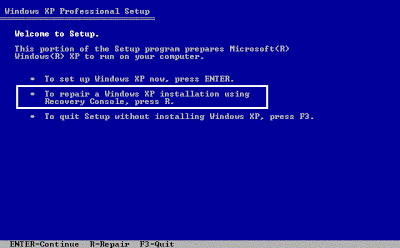







39 Comments
Hello! I tried to run chkdsk, but it appears a msg saying that there is no unity…what should I do?
LOOKS just installed ANTI VIRUS COMBO FIX AND HAD INSTALLED WINDOWS RECOVERY CONSOLE AND NOW THE HARD PLACE IS FAZIO, WHAT I DO IF DER TO BE SPECIFIC IN RESPONSE!!!
Thanks for the post… It was of great help. Regardless of whether own creation or not, I think it is worth the dissemination of such material.
Thank you
Very good this agenda, decided partly my problem, say in parteportque could not even get to see them now precisso discover files because my computer after a power outage so is restarting in xp sp2 entry.
What you meant was password??
For repair or windows no not need a password.
If your doubt is another, explains a little better.
my compt had 3 users and I do not know the user's password cm phaco
I am very happy to have helped. 🙂
To be simple and honest I must say that this your article is unequaled. thank you friend, he decided mum big problem.
I would like to see other types of problems that can be treated with the Windows Recovery.
I am very grateful to you
excellent this dia..me saved!!!!!
very good this tip