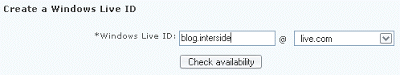 Today I found an easy way to create an e-mail @live.com. To some it may not be new, but for me it. I had seen people with this, but I thought it had to pay to have.
Today I found an easy way to create an e-mail @live.com. To some it may not be new, but for me it. I had seen people with this, but I thought it had to pay to have.
To be able to create the e-mail @ live.com the first step is to change the default browser language to English.
In firefox go menu, Tools > options, click the Advanced tab and click the Select button, in the language select window English / United States [en-us] click to add, now the place as the first, in the language preference order, and press OK. After doing all this go on the site: http://get.live.com/mail/overview. Click the button Get it, and the rest you will know do yourself.
I'm not very good at explaining these things, so I got a little confused. If you have any doubts comment!








One Comment
Worked perfectly… vlw