Set up a DVR, ou stand-alone, to be accessed remotely is no big deal, but for those who have no experience below follows a step by step tutorial on how to set up your stand-alone to view your cameras from anywhere that has internet access.
1º Step: Check the information of your network
click in Start > run > type it CMD e de enter.
No Command prompt which opened type ipconfig e de enter.
Record the following information for later use:
- Subnet Mask
- default Gateway
2º Step: Configurar o stand-alone (internal and external access)
As there are several models the way to configure each DVR may vary, but the premise is the same.
Menu > Advance > Network
In Network Type, of O.k in Static and put the information picked up from the computer.
IP: You prefer. ( Example: 10.0.0.120)
Gateway: 10.0.0.1
Netmask: 255.255.255.0
Go back to the Menu Network.
DNS: 10.0.0.1 (the same gateway)
Port: It is the gateway to access your DVR. In this example I'll use port 1227, but you can use the number of your choice.
Obs.: If what you want is internal access, that you can view the cameras from any computer or device that is connected to your internal network, already done you don't need to configure anything else. To view the cameras simply enter your internet browser and enter the following address: http://ip-stand-alone:door (Ex: http://192.168.0.120:1227)
3º Step: Fix external IP
In almost all internet services available, our external IP is not fixed, and yes dynamic, ie every time your router is turned off or disconnected the next made it to connect with your Internet service will be with a different IP. Then this problem, to access the stand-alone we need to know the external IP current network it is connected, since it is not feasible to go to the place where the stand-alone is physically to check the IP address every time the router is turned off we will use a service that updates the IP automatically.
The two most commonly used are the No-IP e o DynDNS, both are paid but the No-IP has the ability to upgrade for free up to three IP addresses per account, for this reason I will use the No-IP for demonstration, but in both the configuration is basically the same.
First create an account at No-IP, after that enter the account created and click “Add Host”.
On the next page choose “Hostname” I had used to access your DVR, do not change anything and click “Add Host” at the bottom.
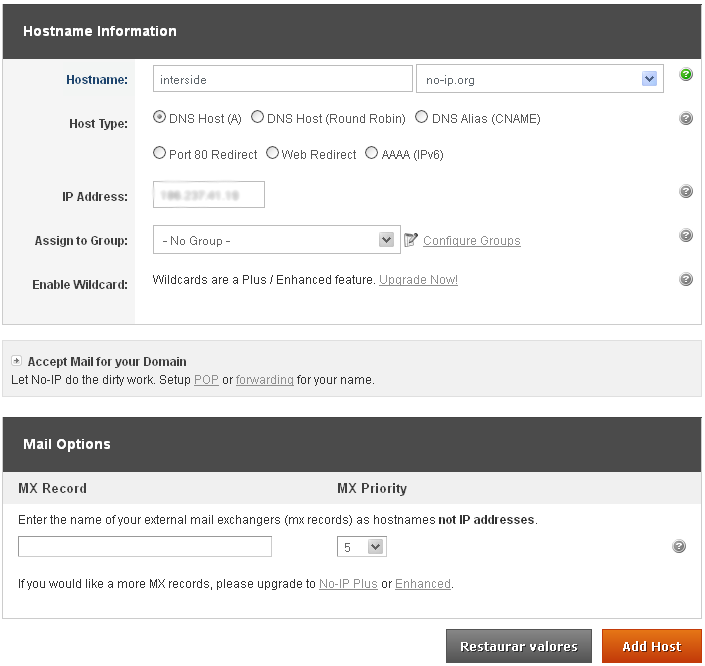
ready your hostname it is created.
4º Step: Configure the router:
Now what we do is to set the IP and the stand-alone door. The router I'm using in this tutorial is the “WRN 240” gives Intelbras, but the configuration is basically the same for any router.
First you go redirection > Virtual server > Add
Place the information of the DVR and click save.
after saving, the port and IP that you set will look like this:
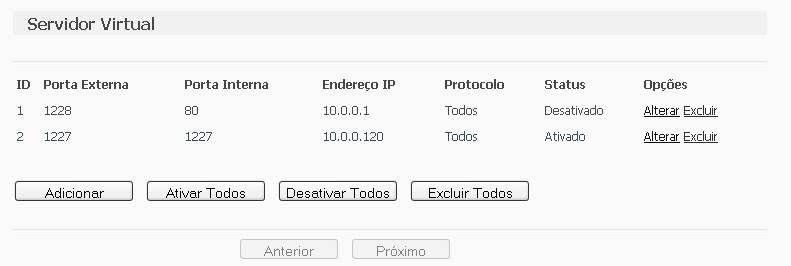 Some people prefer to make the release of the DMZ ports, as it will be shown abaixo, but by enabling DMZ on your modem or router, you will be compromising the security of your device. Always release the doors manually, as shown above..
Some people prefer to make the release of the DMZ ports, as it will be shown abaixo, but by enabling DMZ on your modem or router, you will be compromising the security of your device. Always release the doors manually, as shown above..
Computer security, a DMZ or demilitarized zone (demilitarized zone or DMZ), also known as perimeter network, is a physical or logical subnet that contains and exposes an organization's external border services to a larger, untrusted network, usually internet. Any devices located in this area, this is, between the trusted network (usually the local private network) and the untrusted network (usually the Internet), is in the demilitarized zone.
redirection > DMZ > Select enable, enter the IP of the DVR and save.
The next step is to configure the router to automatically update your network's IP in your NO-IP account.
Go to Dynamic DNS, enter your account information and the hostname/domain you created, click enter. After the “Connection Status” is like “Connected!” click save.
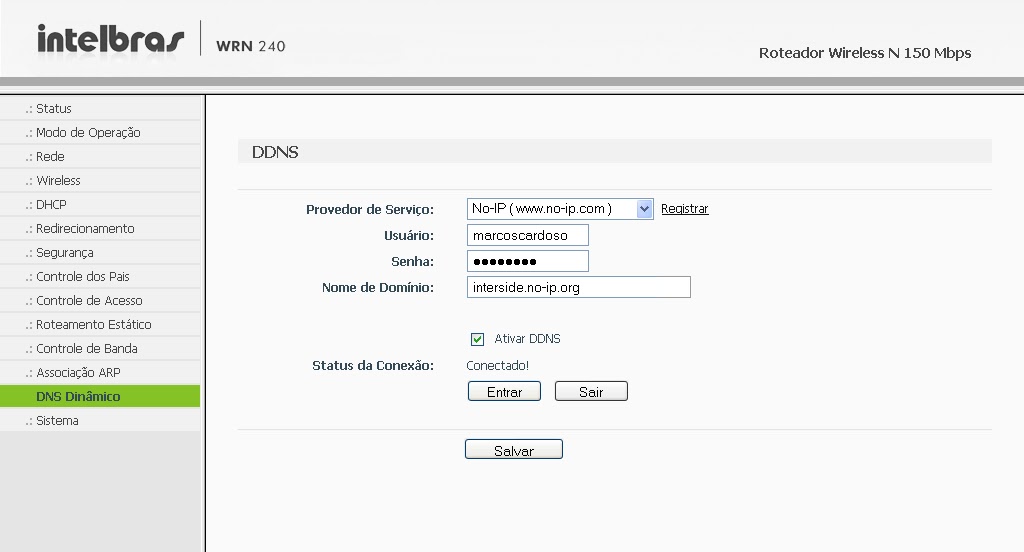
It is, Now you can view your cameras from anywhere in the world.
If you have questions or suggestions leave us comments.
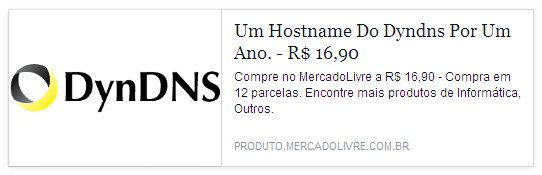

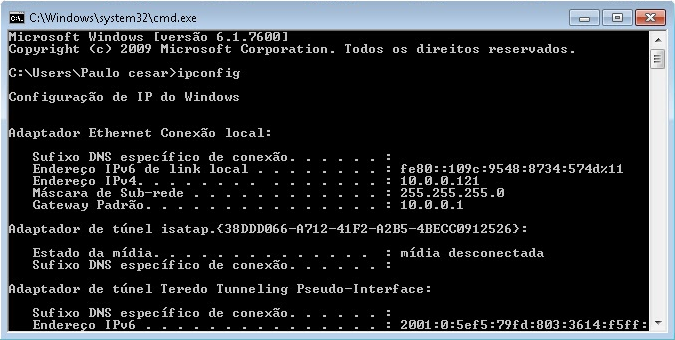



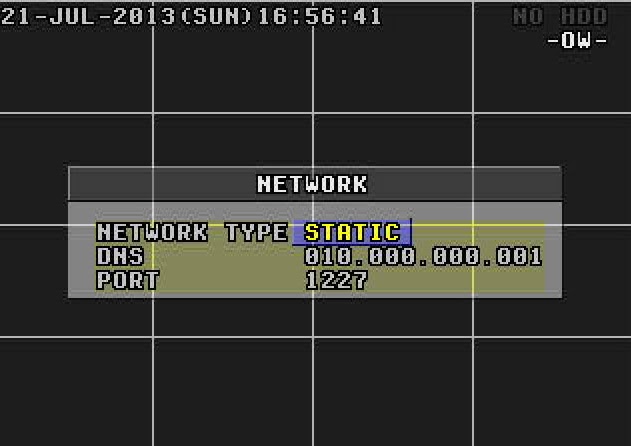
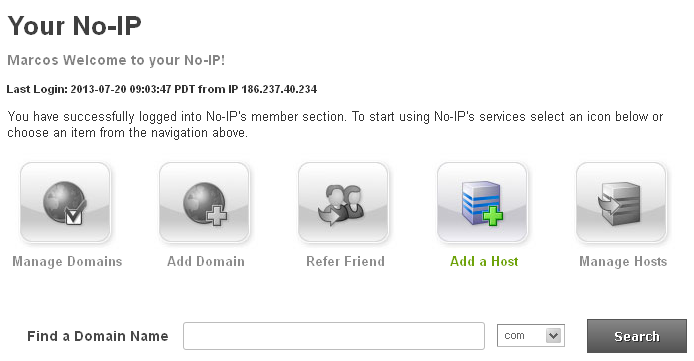
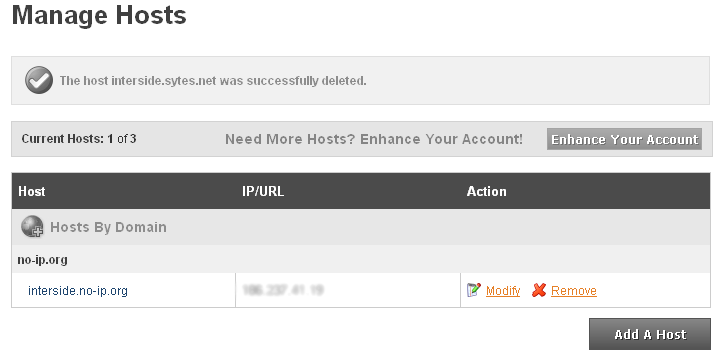
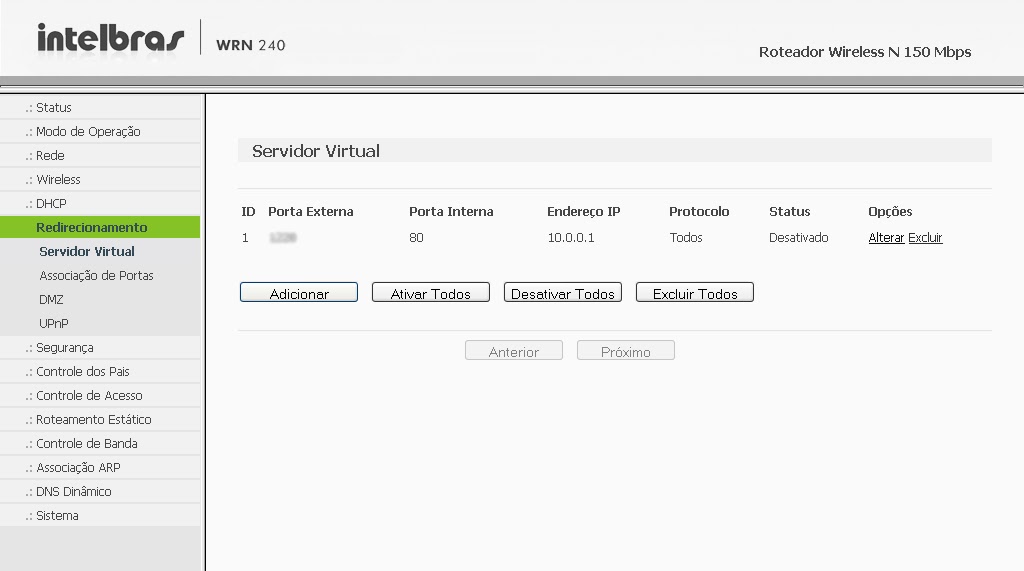
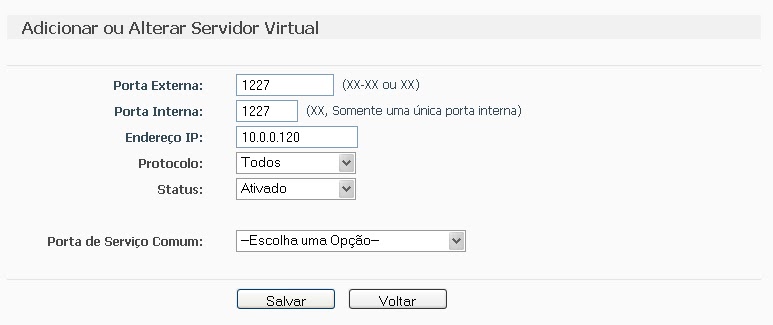
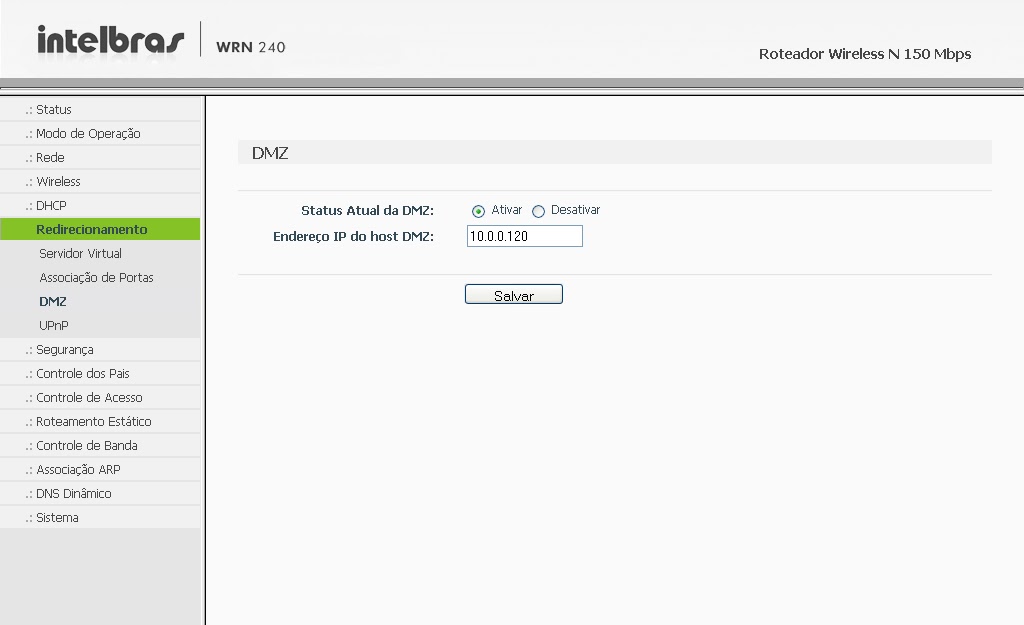







321 Comments
Elton,If it's internet via neighborhood radio, where a person distributes in the vicinity of his home, you can ask the network administrator who usually owns the modem to release the ports you are going to use.
If this Internet via Radio is distributed by a large company(which is more bureaucratic) you will have to call there and see if they release the doors for you,I had a problem with one of these companies, she did not release the ports claiming to be "for reasons of security of their equipment" and "forcing" the customer to acquire a fixed ip and would only increase 60 reais per month in his account.
Well anyway give your provider a call and ask if they release the ports you want,if they don't release,see if your DVR has the feature called CLOUD, if you have it, you can configure it without having to release any ports.
Any questions can post to us.
Good evening.
That Adyson here is a small company that distributes the signal via radio, by the way, asking the administrator of the provider to release the port, but as you said, they usually want to charge an extra fee, I just wanted to see if there was a way to do it without having to lose the admin, o jeito é começarmos a usar esse dvr's com esse suporte "cloud", thank you, you cleared all my doubts.
Good evening everyone,
I think I didn't quite understand your question Elton Pompeu, but I think the answer will help both Elton and FERNANDO.
Here where I live it is common to see people using internet via radio,and I already had some problems regarding remote access in these residences.
The bad thing about them is that you are not allowed to make changes to the MODEM, thus making our lives difficult in relation to remote access,but until today I only had problem in 1 customer who had internet, radio and "Técnicos" of this company(an ordinary residence) that provided internet to this client informed me that he had released the port, I made the settings on the modem they sold to the customer, I did the port test and NOTHING, did not release the door(I don't think they even knew how to do that.) more like the DVR had access in the CLOUDS(Cloud) I configured it for him which is much easier and you don't need to be releasing ports or messing with the MODEM,just put the SERIAL of the DVR in the mobile application and that's it, free access.
So, for those who got a client with internet and radio, ask the customer to call the company and ask to release the ports that you will use for remote access.
*OBS: there is a company here where I live called MOB TELECOM and NET,it's internet via radio, the modem is blocked and has no configuration to release port, in this case just put a router and configure according to the TUTORIAL of our friend M.A Cardoso that works.
Any doubts post here.
So my friend, as you mentioned above "The bad thing about them is that you are not allowed to make changes to the MODEM, thus making our lives difficult in relation to remote access," My question is: doing this tutorial setup on the DVR, it will not be necessary to ask the provider to release a port or something like that? Thanks in advance for the answer.
Friend I have a dvr where I access it via internet via radio and every time I need to configure a new dvr on another network I need to ask him to provide me with a valid ip and release a port for the dvr. My router is a wrn240 like the one in the tutorial, there is no way I can access this by configuring only the router? DMZ cannot solve my problem? if you have please tell me how…
Adyson Allone I will try any questions get back in touch. Thanks for the help hugs
M.A Cardoso, man I had some problems and I was away from the net for a few weeks and that's why I didn't post here again. But let's go! You asked me for information about which ports I am using on my DVR and which ports I am using on the ASee app to monitor on the android Smartphone, I am not able to configure it because my cell phone had a problem with the touch exactly where the configure button is available and so far I have not tested it. But the ports I'm using on my DVR and everything working perfectly both internally and externally are (http 34568 e tcp 34567), I also use DynDns.
Another doubt is related to using this DVR H.264 DIGITAL VIDEO RECORDER with an internet via radio. How do I configure tcp and http ports on it, it is exactly like the settings in another type of internet (example GVT)? or something needs to be changed in the DVR?
Good night friend Schmidt, you can configure no-ip only on DVR,no need to configure it on the MODEM/ROUTER,being fixed only on the DVR also works.
Depending on your DVR comes a Pre-Programmed port on it, you just need to change them not leaving the HTTP port as the port 80, change to any other type:
85;8080;8081;8090;9090 It's up to you, just change from 80, not to conflict.
To configure the no-ip account on the DVR, just go to the network settings and find some option written DDNS> Activate the DDNS option, choose the NO-IP and fill in the same data as you created on the NO-IP website,remembering that you have to create a host in the no-ip before configuring the dvr.
And you will release the ports that are indicating in the network settings on the DVR.
And you have to release them on the MODEM/ROUTER, for that take a look at this video for you to have an idea:
https://www.youtube.com/watch?v=qHJuj9O7Ek8
Anything put there the brand and model of your dvr that is easier.
Good evening, I have the following doubt if my modem or router is not supported (no-ip) only dyndns that is paid, how do i configure the no-ip account on the dvr ? you have to unlock some port on the modem ? what would be the procedure ? Thank you
Net, let's make an appointment to take a look at this. Me "add" no Skype: interside.blog
Good morning, thanks for the replies.. But I can't open the doors… I've tried everything (I'm layman, no matter) then I called the NET they changed my modem for a Humax already open the doors,I configured the DMZ but it doesn't solve anything every test I do the ports are still closed .. If anyone can, I'll even pass on the teamview link so you can take a look ..
thank you
to
grandson
Net, in addition to what Adyson said, you will also have to fix the router's IP and direct the modem's to the router, the same ports you routed from the router to the DVR.