Set up a DVR, ou stand-alone, to be accessed remotely is no big deal, but for those who have no experience below follows a step by step tutorial on how to set up your stand-alone to view your cameras from anywhere that has internet access.
1º Step: Check the information of your network
click in Start > run > type it CMD e de enter.
No Command prompt which opened type ipconfig e de enter.
Record the following information for later use:
- Subnet Mask
- default Gateway
2º Step: Configurar o stand-alone (internal and external access)
As there are several models the way to configure each DVR may vary, but the premise is the same.
Menu > Advance > Network
In Network Type, of O.k in Static and put the information picked up from the computer.
IP: You prefer. ( Example: 10.0.0.120)
Gateway: 10.0.0.1
Netmask: 255.255.255.0
Go back to the Menu Network.
DNS: 10.0.0.1 (the same gateway)
Port: It is the gateway to access your DVR. In this example I'll use port 1227, but you can use the number of your choice.
Obs.: If what you want is internal access, that you can view the cameras from any computer or device that is connected to your internal network, already done you don't need to configure anything else. To view the cameras simply enter your internet browser and enter the following address: http://ip-stand-alone:door (Ex: http://192.168.0.120:1227)
3º Step: Fix external IP
In almost all internet services available, our external IP is not fixed, and yes dynamic, ie every time your router is turned off or disconnected the next made it to connect with your Internet service will be with a different IP. Then this problem, to access the stand-alone we need to know the external IP current network it is connected, since it is not feasible to go to the place where the stand-alone is physically to check the IP address every time the router is turned off we will use a service that updates the IP automatically.
The two most commonly used are the No-IP e o DynDNS, both are paid but the No-IP has the ability to upgrade for free up to three IP addresses per account, for this reason I will use the No-IP for demonstration, but in both the configuration is basically the same.
First create an account at No-IP, after that enter the account created and click “Add Host”.
On the next page choose “Hostname” I had used to access your DVR, do not change anything and click “Add Host” at the bottom.
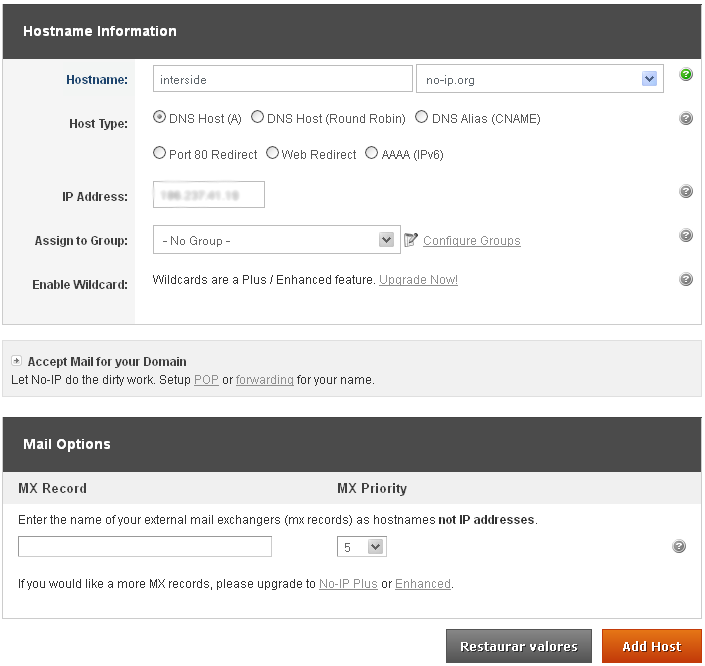
ready your hostname it is created.
4º Step: Configure the router:
Now what we do is to set the IP and the stand-alone door. The router I'm using in this tutorial is the “WRN 240” gives Intelbras, but the configuration is basically the same for any router.
First you go redirection > Virtual server > Add
Place the information of the DVR and click save.
after saving, the port and IP that you set will look like this:
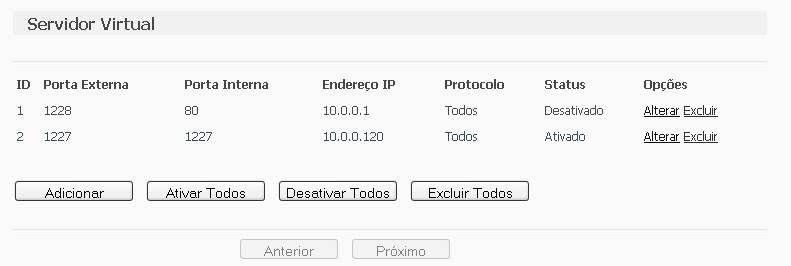 Some people prefer to make the release of the DMZ ports, as it will be shown abaixo, but by enabling DMZ on your modem or router, you will be compromising the security of your device. Always release the doors manually, as shown above..
Some people prefer to make the release of the DMZ ports, as it will be shown abaixo, but by enabling DMZ on your modem or router, you will be compromising the security of your device. Always release the doors manually, as shown above..
Computer security, a DMZ or demilitarized zone (demilitarized zone or DMZ), also known as perimeter network, is a physical or logical subnet that contains and exposes an organization's external border services to a larger, untrusted network, usually internet. Any devices located in this area, this is, between the trusted network (usually the local private network) and the untrusted network (usually the Internet), is in the demilitarized zone.
redirection > DMZ > Select enable, enter the IP of the DVR and save.
The next step is to configure the router to automatically update your network's IP in your NO-IP account.
Go to Dynamic DNS, enter your account information and the hostname/domain you created, click enter. After the “Connection Status” is like “Connected!” click save.
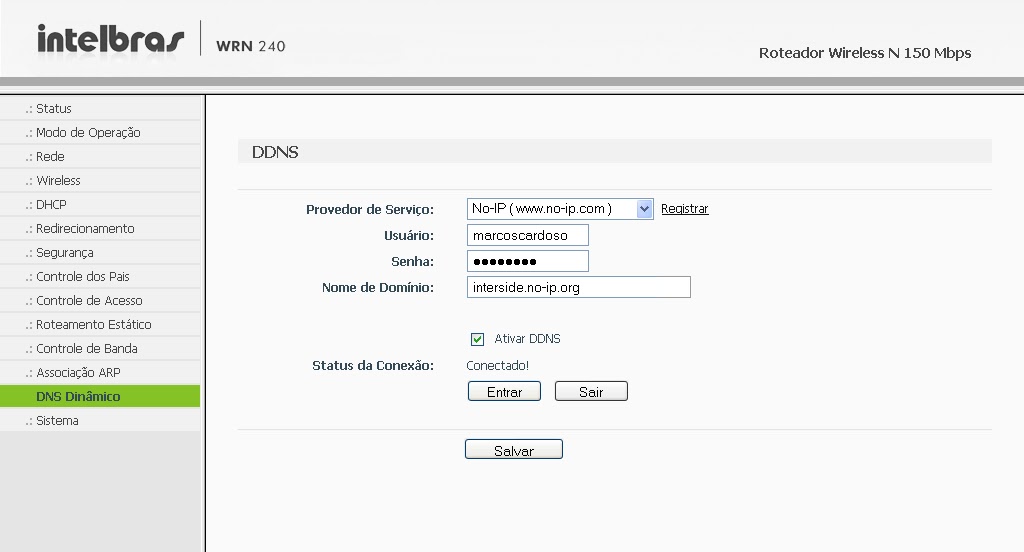
It is, Now you can view your cameras from anywhere in the world.
If you have questions or suggestions leave us comments.
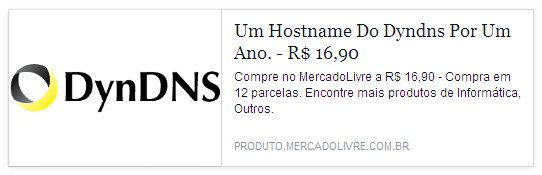

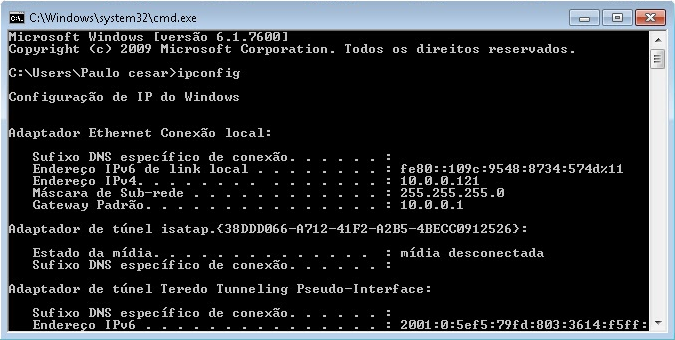



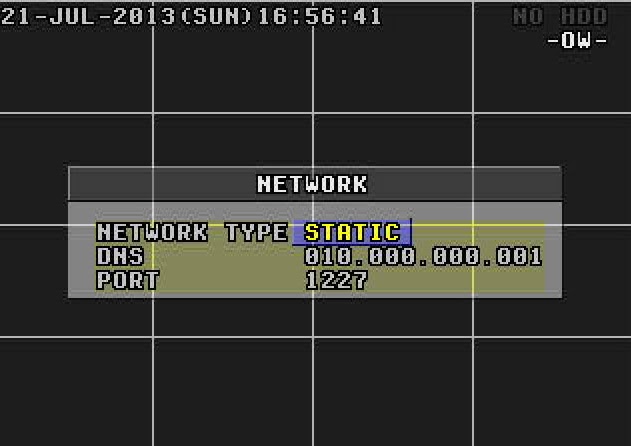
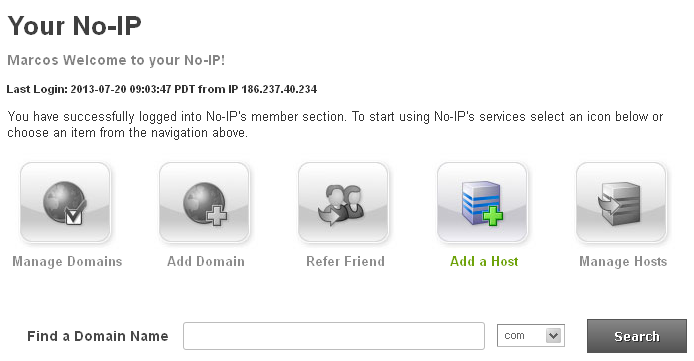
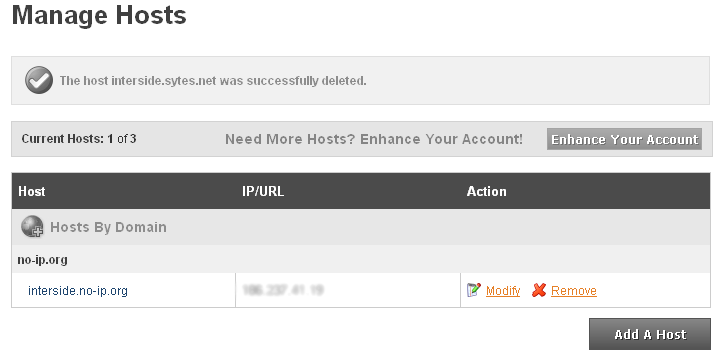
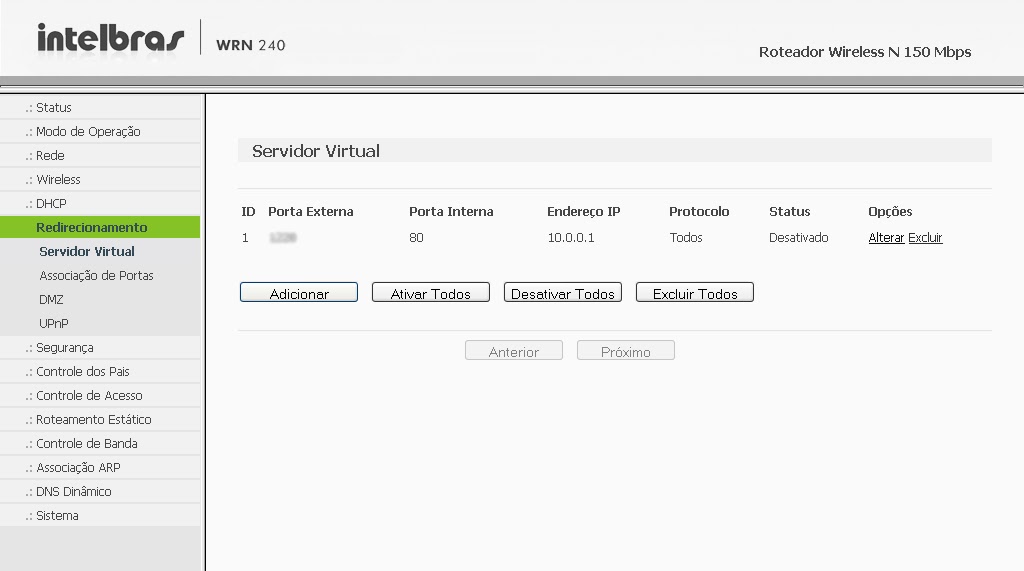
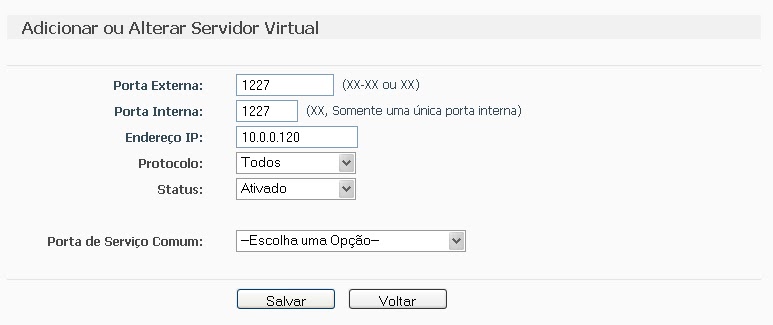
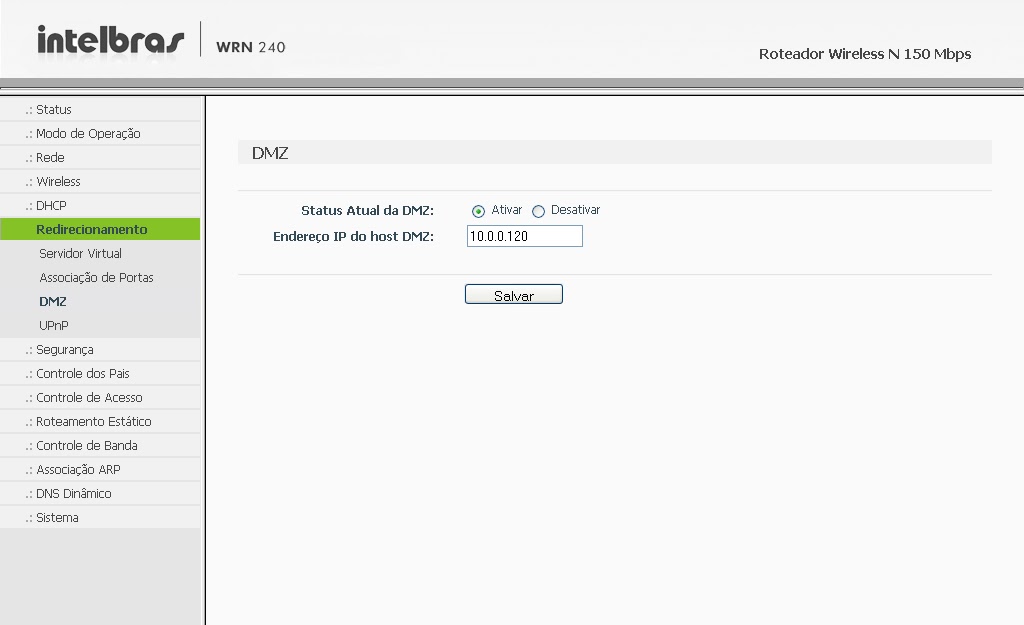







321 Comments
Good evening. Eu tenho um dvr 8 canais e acesso as cameras pelo celular, mas a camera 1 não consigo acessar. Já troquei o dvr, troquei a camera mas nada. As vezes ela entra mas não segura, logo cai e as outras ficam normal. Por favor me ajude. Obrigada Kátia
"Anonymous", é necessário fazer algumas configurações no DVR sim. A principio só tem que configurar o IP, DNS, Gateway, e as portas.
A configuração de abrir as portas é no roteador mesmo.
Fernando, no próprio site do instalador do IE Tab tem um passo a passo nas imagens.
IE Tab Firefox:
https://addons.mozilla.org/pt-br/firefox/addon/ie-tab/
IE Tab chrome:
https://chrome.google.com/webstore/detail/ie-tab/hehijbfgiekmjfkfjpbkbammjbdenadd?hl=pt-BR
Good Morning,, ouvi dizer que não preciso fazer configuração no DVR apenas no roteador, isso procede? ou tenho que fazer a parte de abrir a porta no DVR? Thank you.
DVR- Braforce stand alone
router – TP-LINK
Ok M.A assim que aparecer algum cliente com linux vou ver essa situação. Por falar em firefox….ja tentei de tudo para funcionar no chrome e firefox pelo windows mas nao consegui, voce tem algum passo a passo para fazer esse procedimento?
Fernando, no linux você pode usar o "plugin" IE Tab no firefox.
Com isso você pode acessar a pagina do DVR no firefox como se estivesse usando o Internet Explorer.
Valeu Adyson, :). Mas surgiu uma duvida kkkkkkkkk, na verdade para que serve o CD que vem junto com o DVR? Pois eu fiz tudo sem colocar o cd no computador.
Perguntei sobre o linux pois estou iniciando as instalações para terceiros e sei que vou encontrar de tudo pela frente :).
Olá FERNANDO,
Creio eu que o Meye pegue normalmente no Iphone, Ipad, Blackberry, Windows phone.
Já no Linux é meio difícil de acessar as câmeras por ele, pois o programa que vem CD do DVR só funciona no Windows,e pelos navegadores só funcionam bem no IE, alguns ja suportam Chrome e Firefox.
Se você estiver usando LINUX para acessar as câmeras, sugiro que use o Firefox para fazer o teste, nothing more 100% confiável de dar certo.
Qualquer dúvida estamos por aqui.
Bom dia amigos, consegui configurar o dvr h.264 para android com o programa Meye. Alguem aqui sabe bons programas para rodar no Iphone, Ipad, Blackberry, Windows phone, e desktop com linux?
Boa Noite Elton,
E em relação aos DVRs com a função CLOUD, acho que daqui a um tempo todos virão com essa função ativada.
Faça um teste e peça pra liberarem as portas,acho que eles não farão confusão por conta disso,e dê uma "Ameaçada" neles que vai cancelar o serviço caso eles não liberem,80% das vezes dá certo 🙂
Good, sem mais e qualquer dúvida é só falar.
Good evening everyone.
Ok, thank you.