Set up a DVR, ou stand-alone, to be accessed remotely is no big deal, but for those who have no experience below follows a step by step tutorial on how to set up your stand-alone to view your cameras from anywhere that has internet access.
1º Step: Check the information of your network
click in Start > run > type it CMD e de enter.
No Command prompt which opened type ipconfig e de enter.
Record the following information for later use:
- Subnet Mask
- default Gateway
2º Step: Configurar o stand-alone (internal and external access)
As there are several models the way to configure each DVR may vary, but the premise is the same.
Menu > Advance > Network
In Network Type, of O.k in Static and put the information picked up from the computer.
IP: You prefer. ( Example: 10.0.0.120)
Gateway: 10.0.0.1
Netmask: 255.255.255.0
Go back to the Menu Network.
DNS: 10.0.0.1 (the same gateway)
Port: It is the gateway to access your DVR. In this example I'll use port 1227, but you can use the number of your choice.
Obs.: If what you want is internal access, that you can view the cameras from any computer or device that is connected to your internal network, already done you don't need to configure anything else. To view the cameras simply enter your internet browser and enter the following address: http://ip-stand-alone:door (Ex: http://192.168.0.120:1227)
3º Step: Fix external IP
In almost all internet services available, our external IP is not fixed, and yes dynamic, ie every time your router is turned off or disconnected the next made it to connect with your Internet service will be with a different IP. Then this problem, to access the stand-alone we need to know the external IP current network it is connected, since it is not feasible to go to the place where the stand-alone is physically to check the IP address every time the router is turned off we will use a service that updates the IP automatically.
The two most commonly used are the No-IP e o DynDNS, both are paid but the No-IP has the ability to upgrade for free up to three IP addresses per account, for this reason I will use the No-IP for demonstration, but in both the configuration is basically the same.
First create an account at No-IP, after that enter the account created and click “Add Host”.
On the next page choose “Hostname” I had used to access your DVR, do not change anything and click “Add Host” at the bottom.
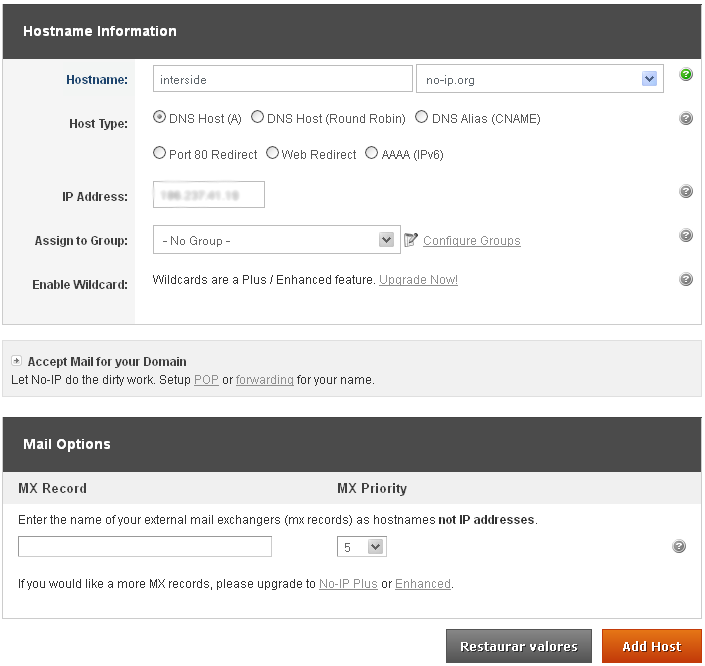
ready your hostname it is created.
4º Step: Configure the router:
Now what we do is to set the IP and the stand-alone door. The router I'm using in this tutorial is the “WRN 240” gives Intelbras, but the configuration is basically the same for any router.
First you go redirection > Virtual server > Add
Place the information of the DVR and click save.
after saving, the port and IP that you set will look like this:
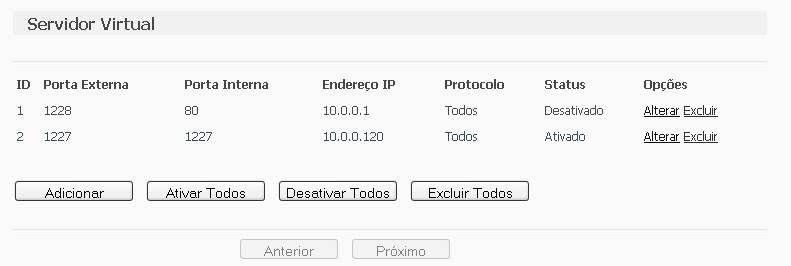 Some people prefer to make the release of the DMZ ports, as it will be shown abaixo, but by enabling DMZ on your modem or router, you will be compromising the security of your device. Always release the doors manually, as shown above..
Some people prefer to make the release of the DMZ ports, as it will be shown abaixo, but by enabling DMZ on your modem or router, you will be compromising the security of your device. Always release the doors manually, as shown above..
Computer security, a DMZ or demilitarized zone (demilitarized zone or DMZ), also known as perimeter network, is a physical or logical subnet that contains and exposes an organization's external border services to a larger, untrusted network, usually internet. Any devices located in this area, this is, between the trusted network (usually the local private network) and the untrusted network (usually the Internet), is in the demilitarized zone.
redirection > DMZ > Select enable, enter the IP of the DVR and save.
The next step is to configure the router to automatically update your network's IP in your NO-IP account.
Go to Dynamic DNS, enter your account information and the hostname/domain you created, click enter. After the “Connection Status” is like “Connected!” click save.
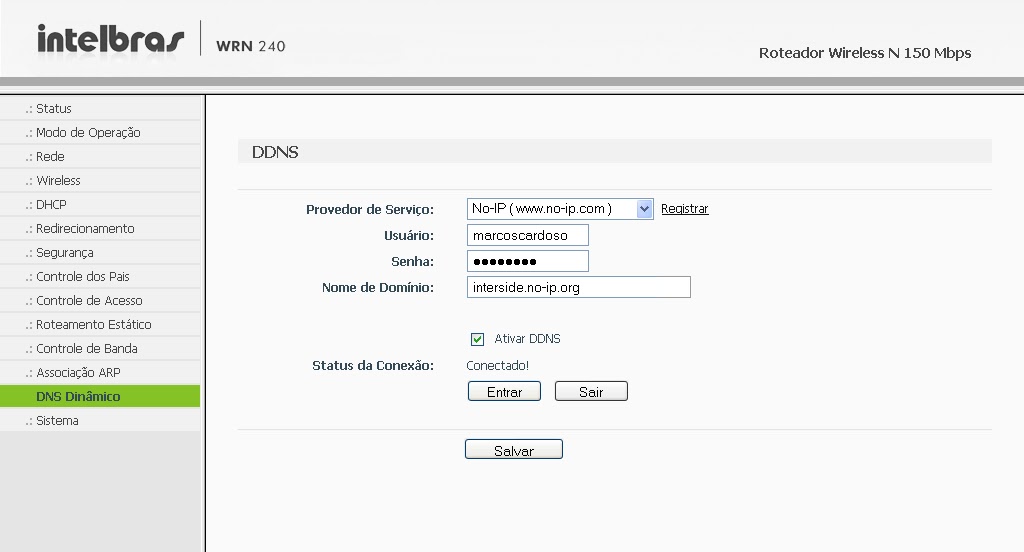
It is, Now you can view your cameras from anywhere in the world.
If you have questions or suggestions leave us comments.
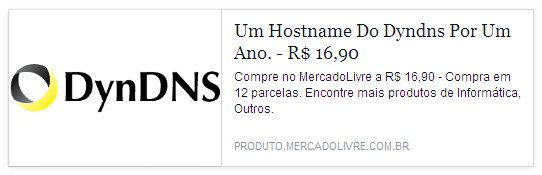

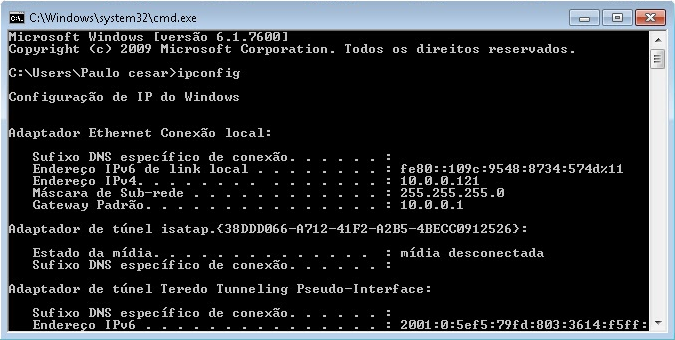



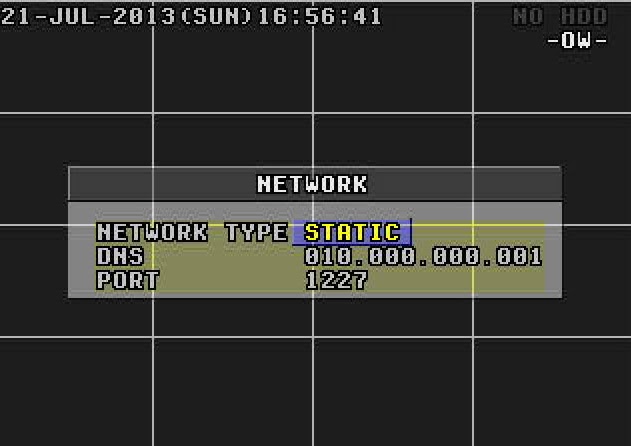
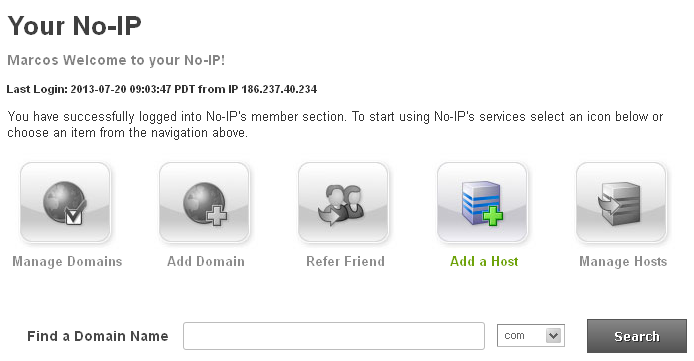
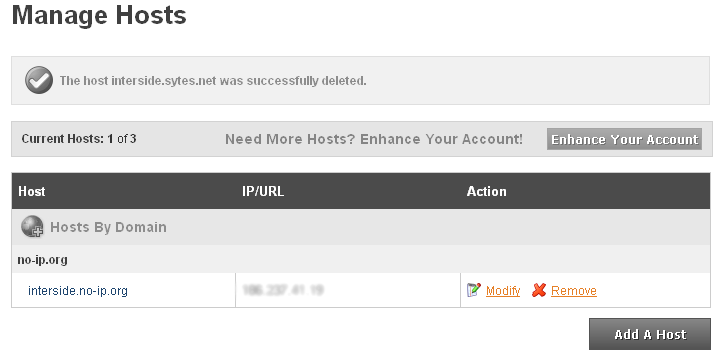
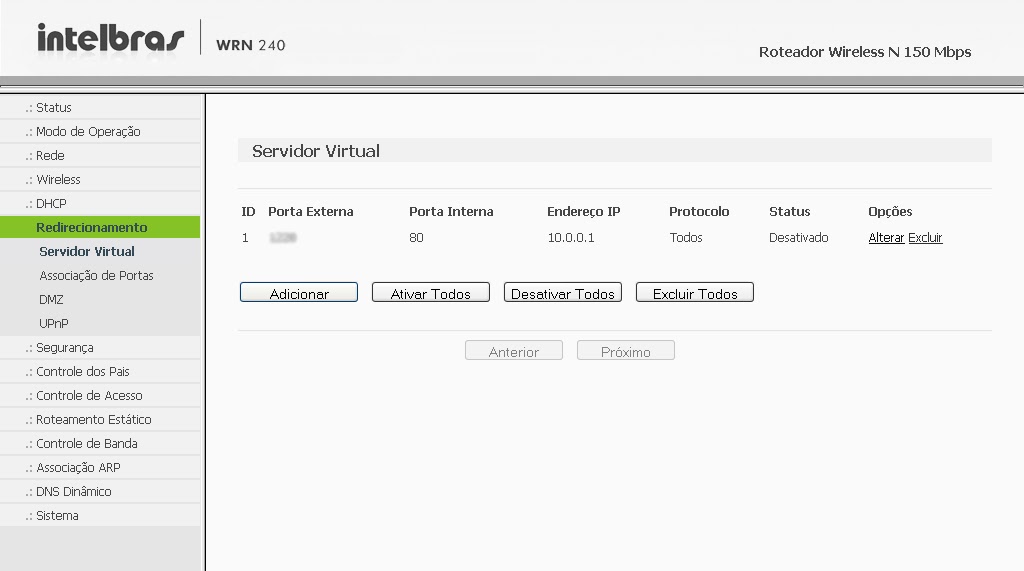
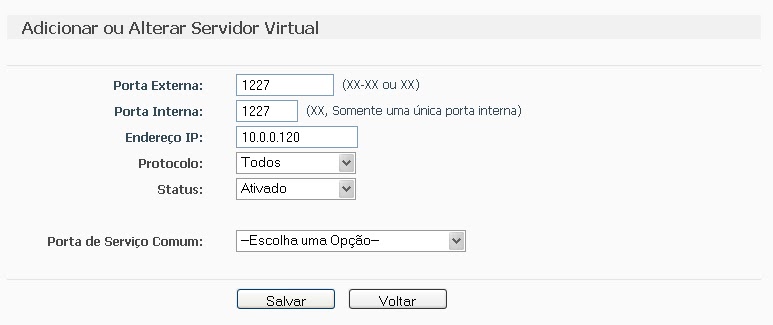
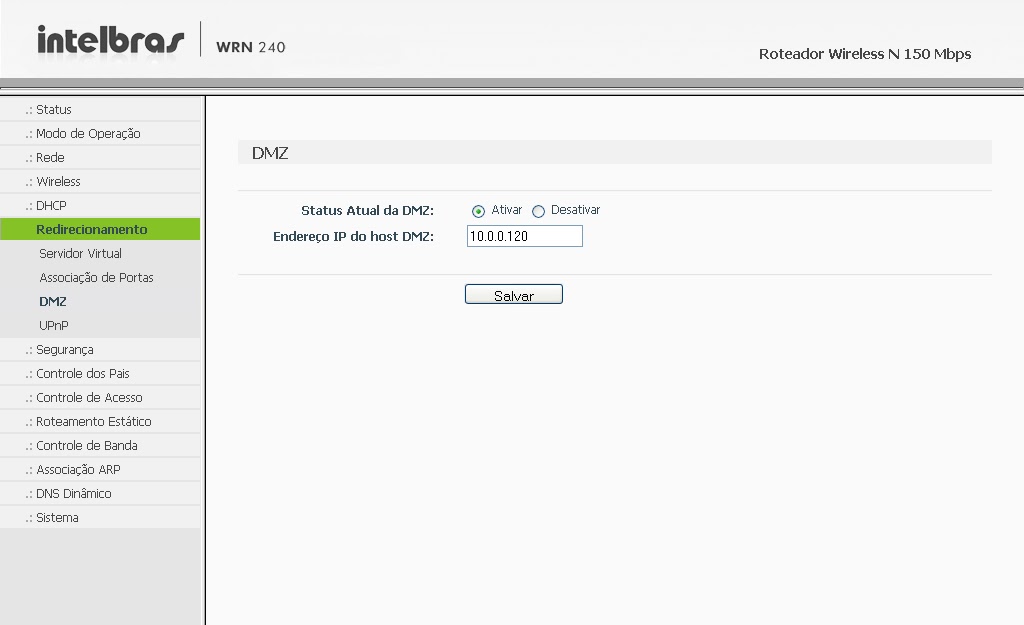







321 Comments
Your Arris model is the TG862, just like the photo on this link? http://migre.me/s1kXE
Apparently, esse modelo não tem a opção de configurar DDNS.
Você tem um roteador depois do modem? Se tiver, você pode colocar o modem em modo bridge e configurar o DDNS no roteador.
Outra opção é configurar o DDNS no próprio DVR.
Se tiver mais alguma dúvida sinta-se a vontade para comentar novamente, eu faça uma pergunta em nosso fórum: http://forum.interside.org
Good afternoon !!!
Na minha residência o modem é o da Arris da NET. E não consigo encontrar a opção do DNS Dinâmico, que seria a parte da finalização. Você poderia me dar um auxílio nessa parte ?
Você sabe de quantos canais seu DVR é?
Felipe, se o aplicativo que você está usando tiver como adicionar mais de um aparelho, add one with DDNS and one with internal IP.
That way you won't have to keep changing the configuration, just change the device that will be opened in the app, quando estiver na rede interna abre "DVR interno" e quando estiver em outra rede abre "DVR externo".
If in doubt you can contact, and also visit our forum: http://forum.interside.org/
Hello, I can access externally using ddns. Internally I can only access by typing the internal IP, if you put the external IP or ddns host, do not open.. I can't see the logic in that.. The problem is that instead of leaving the mobile App configured only for ddns, I have to keep switching the configuration to the internal network when I'm on my local network.. I would have to solve this? I use a modem gvt, that same modem is connected to the cameras, after the modem comes an Asus router to which the cell phone and computers are connected.. Congratulations on the great tutorial! Abs
Good afternoon,
Éder Dias, in your case, with two DVRs, just direct all the ports used by the DVRs, and do not configure the DMZ. Or if you prefer to put only one of the two in the DMZ.
DMZ ensures that the DVR has a direct connection to the external network, but if you configure the port targeting correctly you can stop configuring the DMZ. Only with targeting will it work well.
First, congratulations for the explanation. I have two JFL Stand Alone, how should I do to have external access to both, or better access to images, because in the explanation I saw that you have to put the IP of the Stand Alone in the DMZ of the router, but there is only room to put an IP. How should I do? Thank you
At.
Éder Dias
RCOUTO29, get in touch by chat, it becomes easier to exchange information: http://interside.blogspot.com.br/p/contato.html
Dear friend, thanks for trying to help me set up my DVR internally and externally, but in my case my DVR configuration is different from the one presented, I will describe here my DVR :
DVR IS THE SURVEILLANCE SYSTEM H.264 DIGITAL VIDEO RECORDER AND MY MODEM IS A POWER BOX FROM GVT SAGEMCOM MODEL F @ ST 5350 GV DE 50MB VDSL, if you can help me i will be very grateful.]
RCOUTO29
Junior, try to contact us by chat, it becomes easier to exchange information: http://interside.blogspot.com.br/p/contato.html