Set up a DVR, ou stand-alone, to be accessed remotely is no big deal, but for those who have no experience below follows a step by step tutorial on how to set up your stand-alone to view your cameras from anywhere that has internet access.
1º Step: Check the information of your network
click in Start > run > type it CMD e de enter.
No Command prompt which opened type ipconfig e de enter.
Record the following information for later use:
- Subnet Mask
- default Gateway
2º Step: Configurar o stand-alone (internal and external access)
As there are several models the way to configure each DVR may vary, but the premise is the same.
Menu > Advance > Network
In Network Type, of O.k in Static and put the information picked up from the computer.
IP: You prefer. ( Example: 10.0.0.120)
Gateway: 10.0.0.1
Netmask: 255.255.255.0
Go back to the Menu Network.
DNS: 10.0.0.1 (the same gateway)
Port: It is the gateway to access your DVR. In this example I'll use port 1227, but you can use the number of your choice.
Obs.: If what you want is internal access, that you can view the cameras from any computer or device that is connected to your internal network, already done you don't need to configure anything else. To view the cameras simply enter your internet browser and enter the following address: http://ip-stand-alone:door (Ex: http://192.168.0.120:1227)
3º Step: Fix external IP
In almost all internet services available, our external IP is not fixed, and yes dynamic, ie every time your router is turned off or disconnected the next made it to connect with your Internet service will be with a different IP. Then this problem, to access the stand-alone we need to know the external IP current network it is connected, since it is not feasible to go to the place where the stand-alone is physically to check the IP address every time the router is turned off we will use a service that updates the IP automatically.
The two most commonly used are the No-IP e o DynDNS, both are paid but the No-IP has the ability to upgrade for free up to three IP addresses per account, for this reason I will use the No-IP for demonstration, but in both the configuration is basically the same.
First create an account at No-IP, after that enter the account created and click “Add Host”.
On the next page choose “Hostname” I had used to access your DVR, do not change anything and click “Add Host” at the bottom.
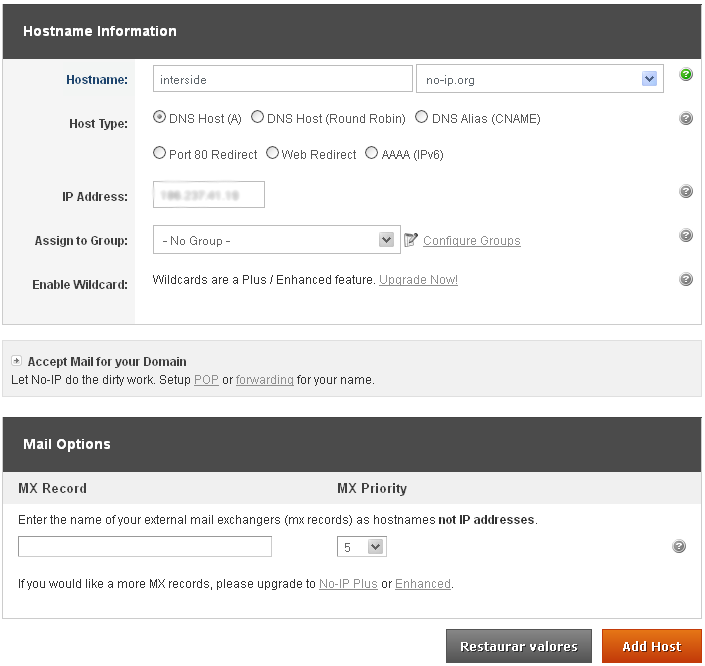
ready your hostname it is created.
4º Step: Configure the router:
Now what we do is to set the IP and the stand-alone door. The router I'm using in this tutorial is the “WRN 240” gives Intelbras, but the configuration is basically the same for any router.
First you go redirection > Virtual server > Add
Place the information of the DVR and click save.
after saving, the port and IP that you set will look like this:
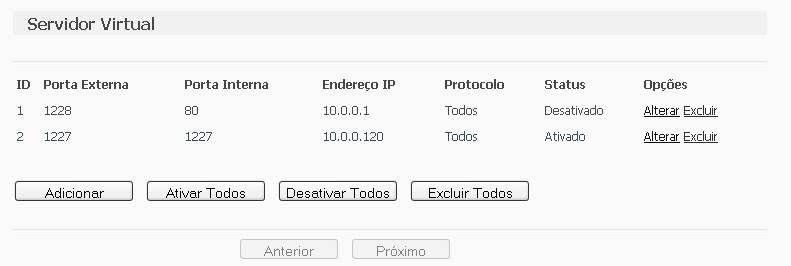 Some people prefer to make the release of the DMZ ports, as it will be shown abaixo, but by enabling DMZ on your modem or router, you will be compromising the security of your device. Always release the doors manually, as shown above..
Some people prefer to make the release of the DMZ ports, as it will be shown abaixo, but by enabling DMZ on your modem or router, you will be compromising the security of your device. Always release the doors manually, as shown above..
Computer security, a DMZ or demilitarized zone (demilitarized zone or DMZ), also known as perimeter network, is a physical or logical subnet that contains and exposes an organization's external border services to a larger, untrusted network, usually internet. Any devices located in this area, this is, between the trusted network (usually the local private network) and the untrusted network (usually the Internet), is in the demilitarized zone.
redirection > DMZ > Select enable, enter the IP of the DVR and save.
The next step is to configure the router to automatically update your network's IP in your NO-IP account.
Go to Dynamic DNS, enter your account information and the hostname/domain you created, click enter. After the “Connection Status” is like “Connected!” click save.
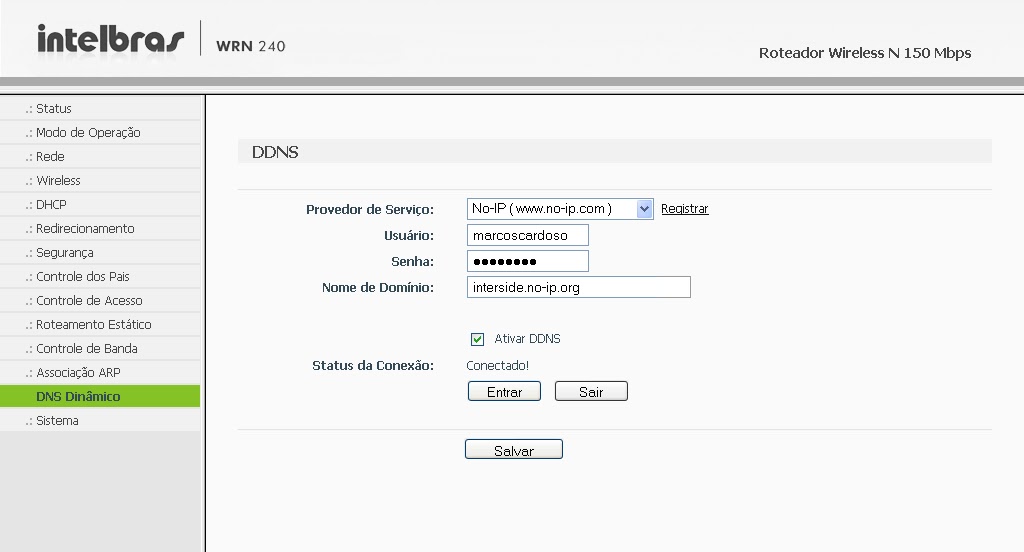
It is, Now you can view your cameras from anywhere in the world.
If you have questions or suggestions leave us comments.
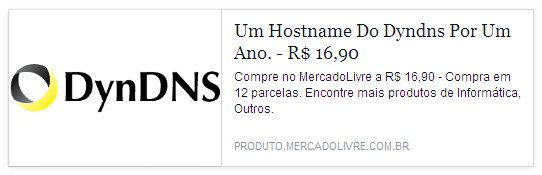

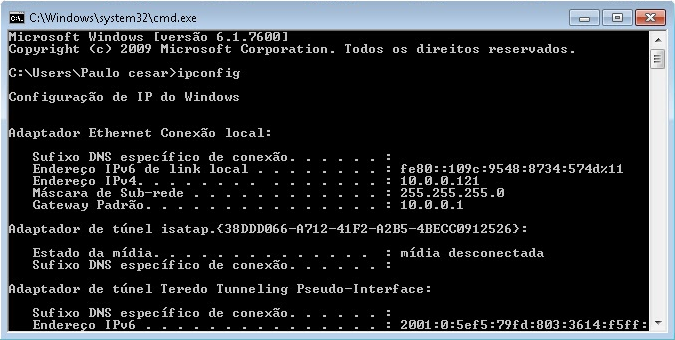



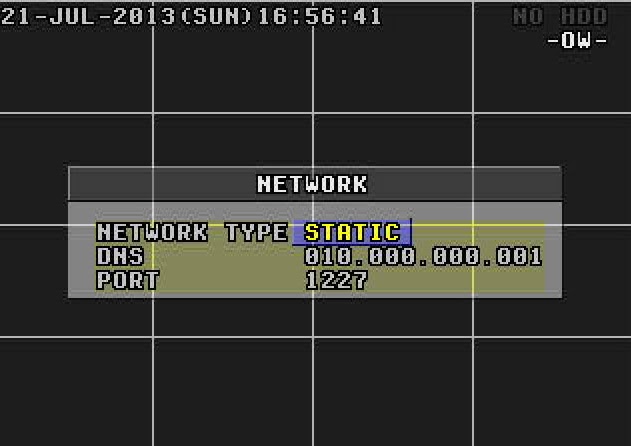
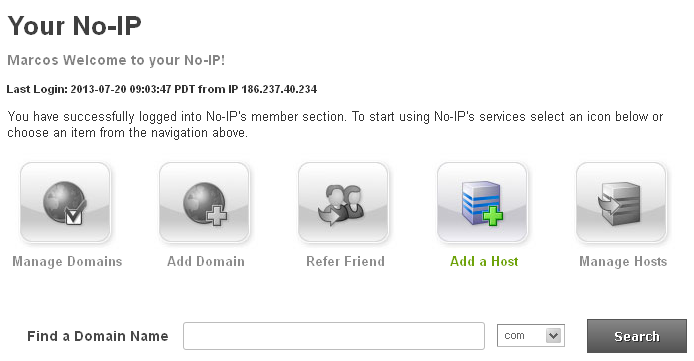
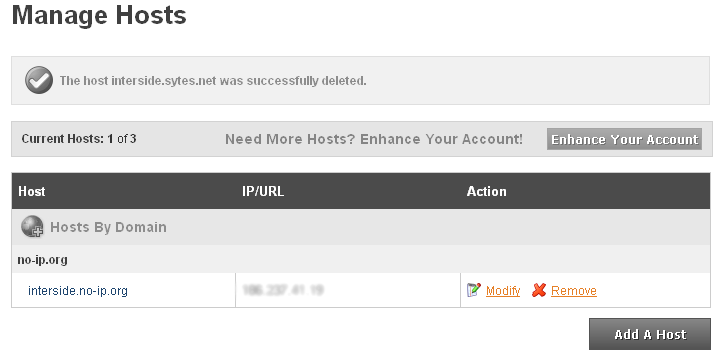
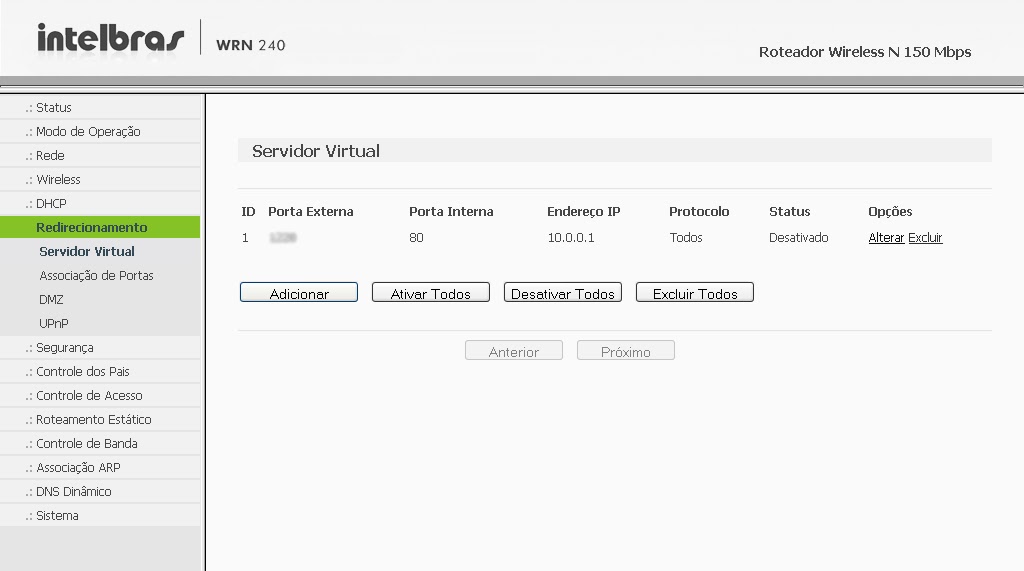
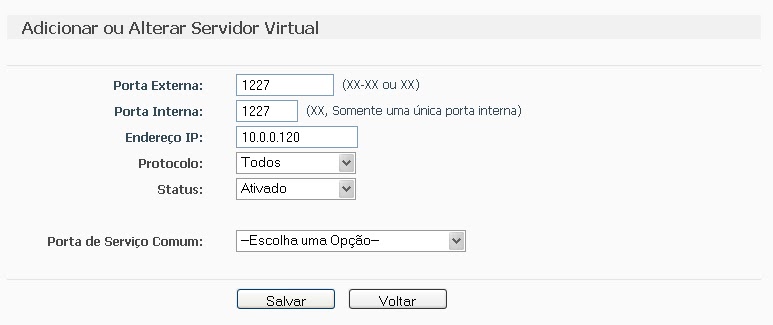
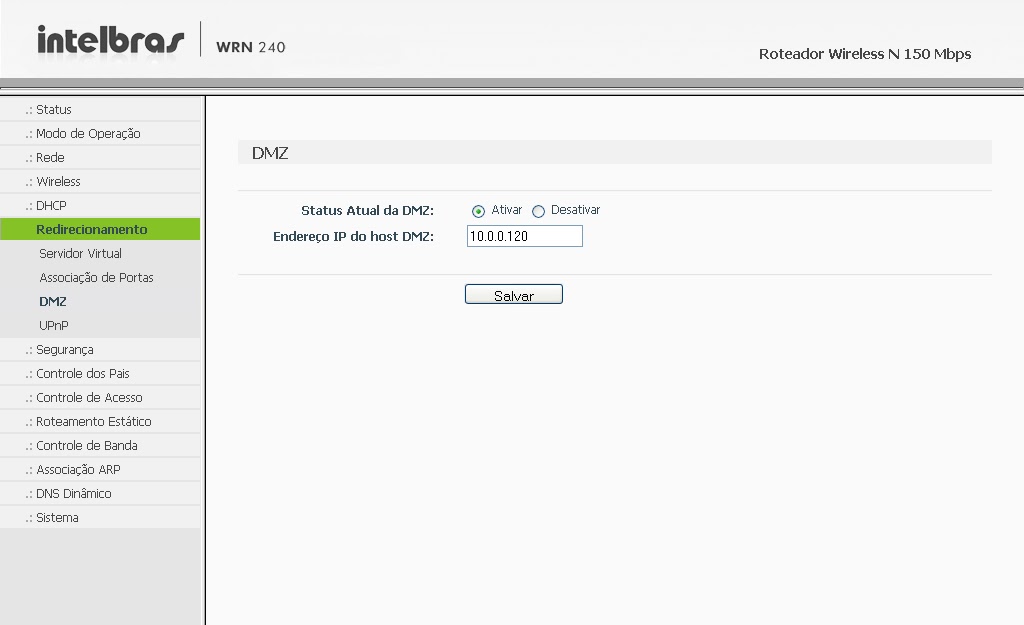







321 Comments
"Anonymous", a maioria dos DVR têm portas diferentes para o acesso pelo browser e o acesso por celular.
Tem que configurar as duas portas no DVR e no roteador.
Cardoso, ou seja esse aparelho faz o inverso do que precisaria e resumindo não serviria a não ser que o DVR fosse WiFi. Foi isso que me explicou ?
Abs
Tenho um DVR H.264, faço acesso remoto do mesmo pelo browser, mas descobri que para acesso pelo celular é necessário o uso de roteador. Com esse seu passo a passo de instalação do roteador eu conseguirei acessar via celular com apk instalado? ou ainda necessitarei de alguma configuração a mais?
Edmond, pelo que parece esse aparelho pega WiFi, transmite por Wifi e pega cabo e transfere para wifi.
Ele não pega wifi e transmite por cabo.
Deus do ceu querem me cobrar 250,00 para configurar o meu dvr, favor alguem me ajude: face book: https://www.facebook.com/guto.maluquinho?fref=ts
Cardoso então o aparelho que citei no post não faz isso ?
Bom dia Edmond!
A diferença entre o repetidor e o amplificador é que normalmente o amplificador só pega o sinal de WiFi, amplifica e distribui novamente por WiFi. E provavelmente esse DVR não tem a opção de conectar por WiFI.
Uma boa opção é comprar um roteador com a opção de "repetidor universal" e instala-lo perto do DVR. Assim ele vai pegar o sinal do WiFi e passar para o DVR por cabo. Esse tipo de roteador você encontra até por menos de R$70,00.
Qualquer duvida estamos ai.
A hug.
Olá Cardoso e pessoal, essa é minha primeira postagem nesse blog pois foi aqui que estou achando as respostas que preciso.
Meu problema é o seguinte:
Meu irmão mudou de apartamento e havia contratado uma pessoa para instalar câmeras pelo apartamento (por causa dos meus sobrinhos, para poder ver remotamente como se comporta a pessoa que cuida dos pequenos). Very well, ele chegou a instalar as câmeras (um total de 3 or 4 pelo apto) e fez todo o cabeamento que chegam atrás do DVR, ou seja as câmeras estão cabeadas diretas até o DVR. Porém como minha cunhada e meu irmão não foram com o jeito da pessoa, me pediram que desse prosseguimento na instalação de tudo.
A primeira coisa que fiz antes de mexer no DVR, foi desabilitar o WiFi do modem da Net (que o sinal estava horrível) e passar a Wan para o Roteador para que ele enviasse o sinal WiFi para a o apto. O Roteador é um D-link DIR-645. Fiz e deu tudo certo e o alcance do sinal está pegando no apartamento inteiro.
O problema: Ele quer agora ligar o DVR e colocar para funcionar as câmeras, mas o DVR está longe do roteador e ele não quer passar cabos. O cara que estava instalando disse que iria precisar de um Amplificador de sinal, aqueles que ligam na tomada que eu "suponho"que seja tipo esse aqui: http://produto.mercadolivre.com.br/MLB-557356616-repetidor-extensor-wifi-amplificador-sinal-preto-wireles2013-_JM
Então minha dúvida é, qual a diferença entre repetidor e amplificador já que esse aparelhinho faz as duas coisas. Outra coisa, eu terei que ligar um RJ45 do DVR nesse aparelho para poder pegar o sinal do roteador ? Isso está correto ?
A princípio minhas dúvidas são essas por enquanto.
Conto com a ajuda dos colegas.
Abs
Junior
Marks, tenta usar o plugin no firefox. Assim que puder eu entro no skype para agente conversar.
Engel, você vai ter que pedir para o técnico da sua rede direcionar as portas para o seu IP. E tenta configurar o No-IP no seu DVR, e tirar do roteador.
Depois que o técnico direcionar as portas para seu IP e você configurar as portas no seu roteador direcionando para o DVR, você vai ter que testar as portas. Segue o link de um site para testar portas abertas: http://ping.eu/port-chk/