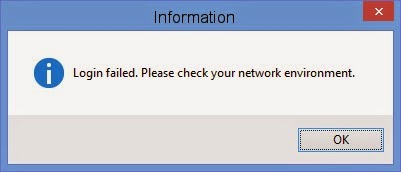
In some cases even after enabling O ActiveX no Internet Explorer, You may give an error with the message: Login failed. Please check your network environment.
Often the cause of this error is that the DVR is not compatible with new versions of IE. This can be remedied in a simple manner, configuring compatibility view.
For this just go Tools > Settings Compatibility View mode.
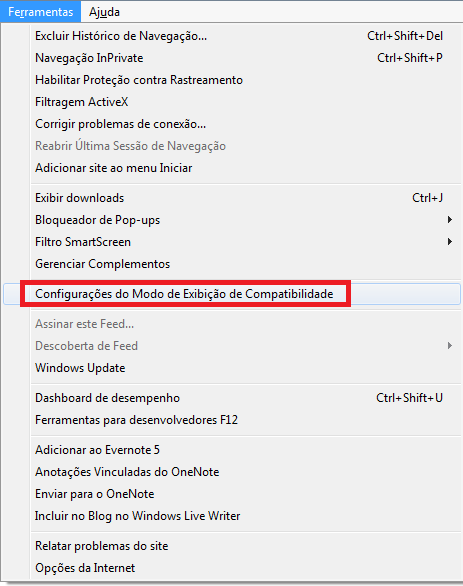
E add the IP or domain the compatibility mode.
Source: mbcftv.com.br

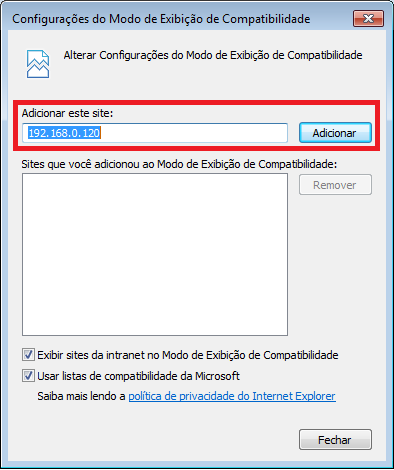
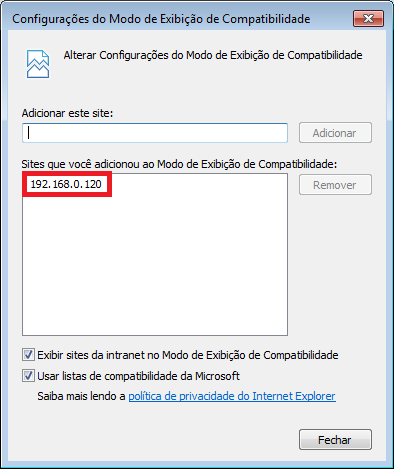
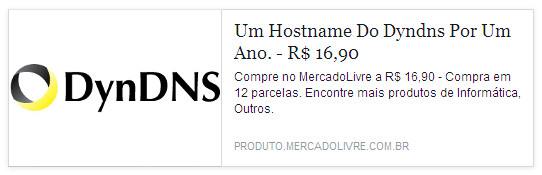







2 Comments
[…] 7. DVR Remote Access Problem “Connection Failed. If he... […]
Excellent, thank you very much.
Their solution is correta!!!