Is to access the system cameras through a program, known as CMS that is usually acquired with the equipment of the cameras, after installation of the program on a computer, sets up the program to access the camera system remotely over IP address and HTTP port or DDNS address and HTTP port.
Remote access via the monitoring software is the simplest to do and easier to operate. All camera system has a monitoring software, some softwares has robust tools where you can record images in real time, program the software to sound warnings when there is any abnormality. Even download an image of a given day, and time remotely. I think that access a camera system through the software is better because you have to configure only once, and so every time you open the software automatically the cameras will connect.
The monitoring program below is ideal for those who want to monitor different systems cameras, with equipment from different manufacturers. It works with equipments from Intelbras, Luxvision, Hikvison, GIGA and others. including generic known as H264. So you do not need to install several programs to monitor DVRs from different manufacturers on the same computer.
[signinlocker id=”1528″]
Download CMS
[/signinlocker]


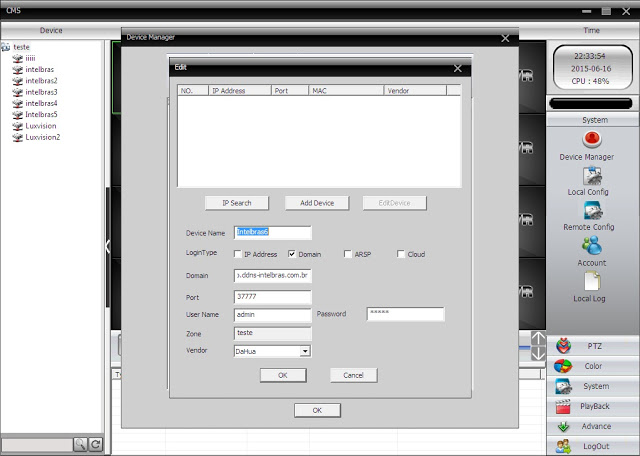







59 Comments
Good afternoon
I am not conceguindo set up to monitor a DVR of giga…
Good afternoon,
What is the model?
Friend, I wanted to remotely access the CMS, knows how? Leave the CMS running and recording 24 and access it remotely from another machine. Vi que tem a aba DDNS, but I have no idea how it would work.
Good afternoon,
This CMS does not link this option. With it have other options to view the images remotely; as an FTP server in the folder that images are saved, or simply a web server, among others.
it helped a lot, Thank you but I'm having a problem , only one camera opens other 7 dao me the message :without power channel. You have any idea how to solve this problems?
Thank you very much in advance
Good afternoon,
Check if everything is OK with the cameras, placing a monitor directly in the DVR.
Ola Cardoso,
I have 3 cameras, when access by CMS for internal network, 100%. However if I access external (pelo 3g no ip externo) only 1 camera opens, as outas 2 They accuse lack of energy. Any idea of what can be?
thank you!
Good Morning,
In this case can be the connection, You try to access using a WIFI that is on the external network.
DVR Multiview can not connect. 🙁
Can anyone help?
Good afternoon,
You know the model?
Good morning!
Does anyone know tell me it serves trim any DVR?
I am unable to install…
I've tried the internal network and the domain but does not work.
Can help me?
thank you
Good afternoon,
Fits various makes and models. What is the manufacturer and model of your DVR?
Friend is asking for login and password as I do?
Good afternoon,
The user, do CMS, It is “admin” and the password you leave blank.
dvr orange as do?
Good afternoon,
Tenta com cada uma das opções de "Vendor".
Oi, I set up a DVR intelbras in Dahua, but the cameras are shaking. too, something you can do?
Good Morning,
Connect a monitor to the DVR and check if the cameras are ok or have the same problem.
Good Morning,
Once installed the CMS, you will add your equipment information: System > Device Manager
A informação em "Vendor, depends on the equipment manufacturer. For example, the the Intelbras Vendor is Dahua.
If you do not know your DVR, tries each.
I wanted to set up this CMS on my PC. How to proceed?