Is to access the system cameras through a program, known as CMS that is usually acquired with the equipment of the cameras, after installation of the program on a computer, sets up the program to access the camera system remotely over IP address and HTTP port or DDNS address and HTTP port.
Remote access via the monitoring software is the simplest to do and easier to operate. All camera system has a monitoring software, some softwares has robust tools where you can record images in real time, program the software to sound warnings when there is any abnormality. Even download an image of a given day, and time remotely. I think that access a camera system through the software is better because you have to configure only once, and so every time you open the software automatically the cameras will connect.
The monitoring program below is ideal for those who want to monitor different systems cameras, with equipment from different manufacturers. It works with equipments from Intelbras, Luxvision, Hikvison, GIGA and others. including generic known as H264. So you do not need to install several programs to monitor DVRs from different manufacturers on the same computer.
[signinlocker id=”1528″]
Download CMS
[/signinlocker]


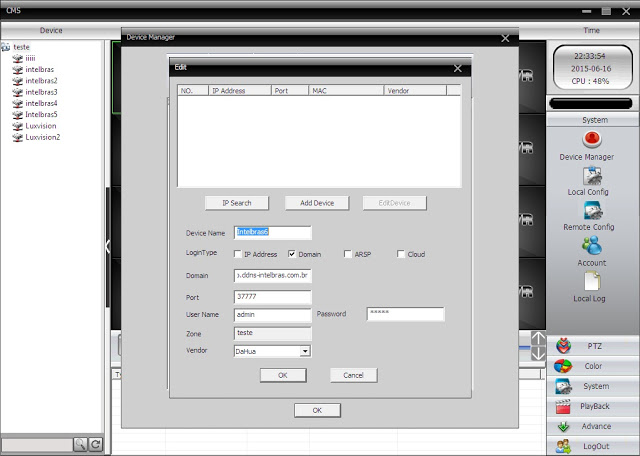







59 Comments
which it is the latest version of cms program and where can I download. which I have stops and says fatal error
I downloaded and installed cms, and connected 10 p2p cameras with the option of cloud I've monitored antler 2 hours later all disconnected and I have to restart cms pordría help
Good day,
It is possible to use it or use it as the DDNS address portals. I do not want to use the p2p, but I can not solve the problem.
Good afternoon Anyone know some DVR software controlBR
I want to download the CMS and I'm not getting what I do q
Good evening,
Try to download the direct link: https://drive.google.com/file/d/1hbDwSQmzFP7aYtxHQmnBWR8iw5aSFvU6/view
Good day I have 9 DVRs and want to configure the CMS to see dahua 9 simultaneously.. Can you help me?
Good afternoon,
Yes, I will try to help you. How many channels have each DVR?
If I'm not mistaken this CMS has the limit of 64 simultaneous cameras.
To set each DVR on the CMS, you will fill in the details of equipment and choose the option Dahua in “Vendor”.
friend google removed the download link
Good afternoon,
Ok, I'll check. Thank you for the warning.
be,
eston trying to install the software for a Venetian, it is when I do a search for ip,but only find the door that is being used..
is he does not support this model and DVR brand?
Good afternoon,
Sends me a front picture of DVR, a photo of the login screen and a picture of the login page, the form on the link below.
https://www.interside.org/contato-imagem
Good evening! monitor the cell? any tips?
Good afternoon,
What is the make and model?
I have. Problems to access for my laptop is Windows 10 there is some incompatibility?
Good evening,
Click the right mouse button and try to run using the compatibility mode.
My DVR records already in HD own, if I install it on PC software, it will record pro pc hd Or I can use it in stand alone?
Good afternoon,
That, with this software you can record on PC HD also, but he must always be open and accessing the DVR.