I have seen many people asking, how to put the images of the DVR to appear, Live, on the homepage of the website. Using the RTSP protocol, we can do it in a very easy way.
The first thing, to make, It is to check if your machine supports the RTSP protocol, for just look for the option “porta RTSP”. Usually you will find this option in the network settings or services. The default numbering for this port is 554, but that does not stop you change this value.
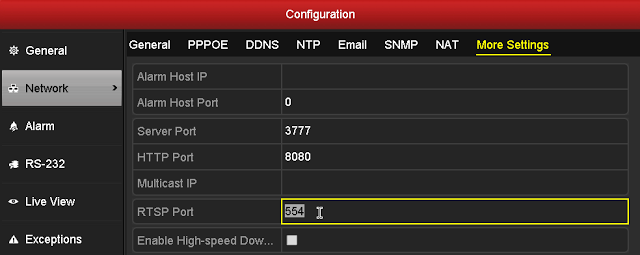
After checking the RTSP port, you will directs it to your modem / router in the same way you would for remote access. Now, before placing the code on the page, you need to know the RTSP link to your equipment. In the example I'll use the Luxvision, to know the other RTSP addresses click on here.
Address RTSP Luxvision: rtsp://ip:554/user=user&password=password&channel=canal&stream=0.Social Democratic Party
The link highlighted parts are the ones you have to change. IP you put the IP or domain, and if you changed the RTSP port will exchange 554 the new port; User and password you will change by that you use to access your equipment; Channel is the camera you want to transmit, for example, camera 2 stay “channel=2”; stream is the type A transmission, see definition below.
Stream=0 [main stream]
Stream=1 [sub stream]
The system will display the images on your page consists of a code, that will run the plugin VLC. So for the visitor to see the pictures, he must have VLC media player installed.
Cole or code, to follow, the location you want the images to appear:
<OBJECT classid="clsid:9BE31822-FDAD-461B-AD51-BE1D1C159921"
codebase="http://downloads.videolan.org/pub/videolan/vlc/latest/win32/axvlc.cab"
width="640" height="480" id="vlc" events="True">
<param name="Src" value="rtsp://ip:554/user = user&password = password&channel=1&stream=0.sdp" />
<param name="ShowDisplay" value="True" />
<param name="AutoLoop" value="False" />
<param name="AutoPlay" value="True" />
<embed id="vlcEmb" type="application/x-google-vlc-plugin" version="VideoLAN.VLCPlugin.2" autoplay="yes" loop="no" width="640" height="480"
target="rtsp://ip:554/user = user&password = password&channel=1&stream=0.sdp" ></embed>
</OBJECT>

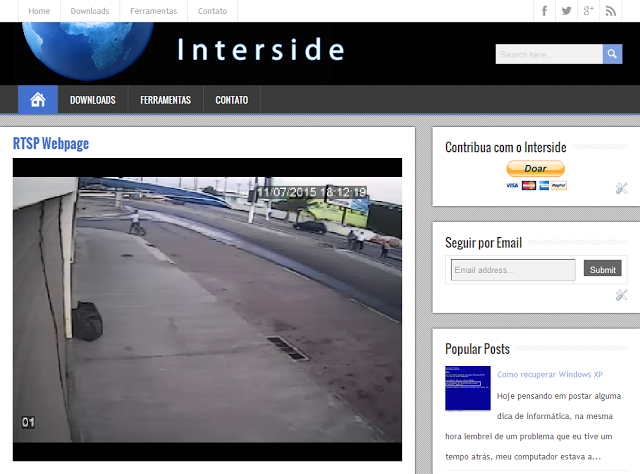







78 Comments
Possibly.. I tested it and it worked with DVR intelbras, but only for internet explorer.
how do I get to work in chrome???
thank you
Good evening,
You have to install the VLC plugin in Chrome.
Show de bola nessa url do post, I managed to catch the image of a DVR and play on Vmix, earned.
9Good night! Marcos
Getting to the VLC and rolled cool but in the browser of this plugin is not compatible (making the chrome), Can you help me?
rtsp://admin:123456@192.168.0.50:554/Streaming/Channels/102 (internal access)
You installed VLC plugin for Chrome?
Olá Cardoso have a DVR intebras HDCVI and wanted to make available on my site,
has a solution???
a friend told me that he would have to ask the SDK for Intebras to be able to accomplish this interassão.
Good Morning,
Checks if you can view the images in VLC, using the address below.
rtsp://usuário:senha@ip:porta/cam/realmonitor?channel=1&subtype=0
Good Morning, Cardoso!
To do with the TecVoz T1-TVI16 ?
Good Morning,
Yes, the address below.
rtsp://usuario:senha@ip:554/h264/ch1/main/av_stream
hello friend I have a web radio DVR Hikvision 4 channel w / hd 500 gb more cameras vhd with rare pa leed do live transmission will be that with that I can transmit in real time on face
Good Morning,
I do not know if it will work on Facebook, I believe they block scripts posts by users.
Doctor, I would like to transmit the camera via rtsp to run on an html page is that I can? I believe that would have to use VLC + mozilla, can help me with this. the camera would be streaming this address
RSTP://admin:12345@192.168.8.84:80/mediainput/h264
So, this link VLC is not working, alum has another way to make it work.
Good night to do the DVR of jfl 4216 ..thank you
Good afternoon,
Sends me a front picture of DVR, a photo of the login screen and a picture of the login page, the form on the link below.
https://www.interside.org/contato-imagem
I’ve looking for this for 30 hours!!! U made my day dude, thanks a lot, IT IS working!