I have seen many people asking, how to put the images of the DVR to appear, Live, on the homepage of the website. Using the RTSP protocol, we can do it in a very easy way.
The first thing, to make, It is to check if your machine supports the RTSP protocol, for just look for the option “porta RTSP”. Usually you will find this option in the network settings or services. The default numbering for this port is 554, but that does not stop you change this value.
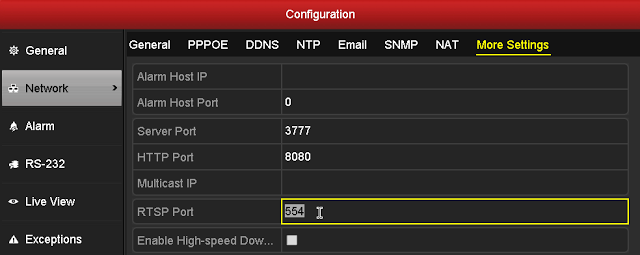
After checking the RTSP port, you will directs it to your modem / router in the same way you would for remote access. Now, before placing the code on the page, you need to know the RTSP link to your equipment. In the example I'll use the Luxvision, to know the other RTSP addresses click on here.
Address RTSP Luxvision: rtsp://ip:554/user=user&password=password&channel=canal&stream=0.Social Democratic Party
The link highlighted parts are the ones you have to change. IP you put the IP or domain, and if you changed the RTSP port will exchange 554 the new port; User and password you will change by that you use to access your equipment; Channel is the camera you want to transmit, for example, camera 2 stay “channel=2”; stream is the type A transmission, see definition below.
Stream=0 [main stream]
Stream=1 [sub stream]
The system will display the images on your page consists of a code, that will run the plugin VLC. So for the visitor to see the pictures, he must have VLC media player installed.
Cole or code, to follow, the location you want the images to appear:
<OBJECT classid="clsid:9BE31822-FDAD-461B-AD51-BE1D1C159921"
codebase="http://downloads.videolan.org/pub/videolan/vlc/latest/win32/axvlc.cab"
width="640" height="480" id="vlc" events="True">
<param name="Src" value="rtsp://ip:554/user = user&password = password&channel=1&stream=0.sdp" />
<param name="ShowDisplay" value="True" />
<param name="AutoLoop" value="False" />
<param name="AutoPlay" value="True" />
<embed id="vlcEmb" type="application/x-google-vlc-plugin" version="VideoLAN.VLCPlugin.2" autoplay="yes" loop="no" width="640" height="480"
target="rtsp://ip:554/user = user&password = password&channel=1&stream=0.sdp" ></embed>
</OBJECT>

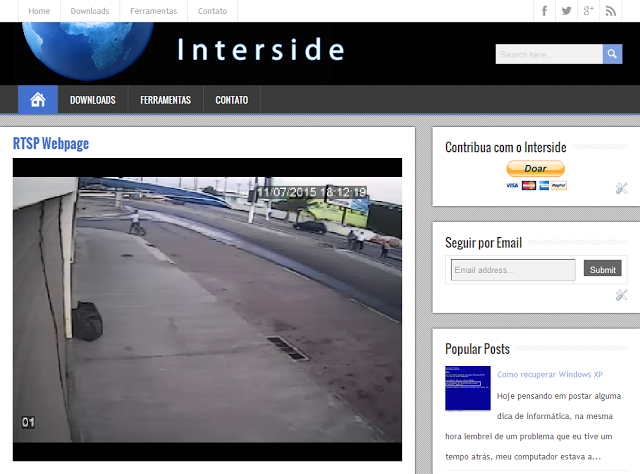







78 Comments
Hello, good afternoon!, I'm trying to access the image of my DVR for HTML, I can access the VLC play, But in my Google Chrome MacOS can not, follows the image.
Annexed
Good Morning,
You installed VLC plugin in Chrome?
It is to place a source code, for pluin, type the customer opens the page and not have installed a button to download?
Good evening,
At the moment I do not have it.
Ola Cardoso! Let me know the RTSP address Chinese DVR Hisseu? Already checked and have this configuration with Linux OS.
I set up the RTSP on the DVR and router also or only ports in this?
I appreciate if you help me.
Good Morning,
Sends me a picture of the login screen and a picture of the login page for the browser, to identify the system that your DVR uses.
The modem / router, you have to direct the RTSP port which by default is the 554.
hello Cardoso!
This first frame(menu elderberry) is the DVR or router / moden?
I am grateful.
Good Morning,
I did not receive image.
Hello, seemingly did everything right. I view remotely via VLC, but when I put the code on the site and access the internet explorer in case, only appears the logo of VLC in the center of the screen but does not open the video.
Can you help me?
Good afternoon,
Put here the code you used, without the password. And puts attached a photo page that appears gives the logo VLC.
be,I used the VLC but it keeps the power on for a long time I can make it work, but after a few minutes she simply drops, hence have to connect again.
I use one camera intelbras, the code used is working but is falling, TBM utilized in another plugin called PotPlayer but had the same problem
can you help me ??
Good afternoon,
During the time that is broadcasting, the picture is failing?
it does not operate normally after falls dai have to do all the new process to run sometimes it works by 10 me 15 min but the average is in 5 a 8 me
Good evening,
Unfortunately I do not know what can be the problem.
I appreciate your help.
You know if it has something to do with the camera frame give plugin can not stand
Marcos Cardoso,
I RTSP links of 7 cameras that need to publish on a website page, that is, embed.
All links are working normally, including mobile app.
But the HTML code provided in the post'm not managing to view the camera, says the plugin is incompatible.
Can you help me?
Thank you,
U need to download the VLC on your computer to work
Good evening,
Need to have VLC plugin installed in the browser that will display the images.
hello friend just give me a hand brand is an NVR Hikvision 32 customer channels but want to cut the signal per user each 40 sec to avoid overburdening the network
And it will be possible paras all DVR channels individually?
Good afternoon,
Yes, you will determine the channel in the URL within the script.
Good evening
You know me know the RTSP address the camera clear of IP?
Good afternoon,
Sends me a picture of the login page using the form on the link below.
https://www.interside.org/contato-imagem
ahhh.. and complementing, will be that with some plugin that works on smartphones??
something to access Mobile..
Thank you..
I also thought about doing it; I was wanting to use the MX Player, but not yet tried to find a way to click a link on the page and automatically open in MX Player camera image.