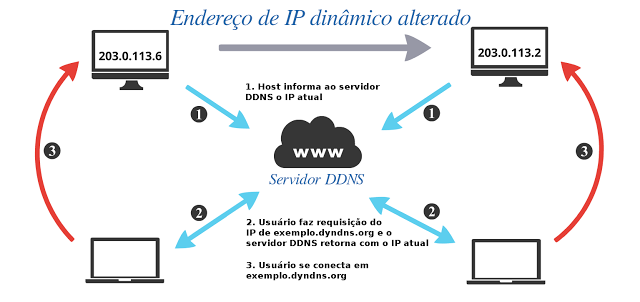
I see many people confuse with DDNS “remote access”, thinking it's only set up DDNS domain that access will work automatically, without knowing their true function. So let's understand what is DDNS and it serves.
What is DNS – Domain Name System
When a computer communicates with other Internet, to access a Web page, send an e-mail or send an instant message, he needs to know computer address with which to communicate. This address is called an IP address and is composed of four octets, separated by dots and represented in decimal format as, for example: 192.168.1.3.
These numerical addresses are easily processed by computers, routers and network systems, but they are very difficult to memorize for us. To make our lives easier, was invented DNS, which it is a system that translates a name into an IP address, facilitating our use and storage. After all, It is much easier to remember the address www.google.com, than a set of numbers as 173.194.42.178.
Dynamic IP address
When we hire an internet service, most providers offer a Real IP, also known as External IP, for each user. Real IP is visible to any other device on the Internet, unlike the IP Invalid. IP Invalid can not be accessed by devices outside the internal network. Usually Invalids IPs have the prefixes 10., 192.168. e 172.16 up until 172.31.
The problem is that Real IP, provided by providers, is not fixed. So, every time the modem / router is switched off, or when the internet connection is interrupted, IP or Real move. Thus it is impossible to provide services using these addresses, since each time the address changes the service need to be reconfigured. To solve this problem we use DDNS.
What is DDNS
DDNS is a supplement to the DNS system. It creates a fixed address name, which happens to represent the user's IP address, even if the IP address changes DDNS address will remain the same. Like this, if you create the DDNS address 'cameras.dyndns.org', to represent your IP Real, even if the IP address changes, DDNS address will always be the same.
The most used DDNS services are No-IP and DynDNS, both are paid but the No-IP has the ability to upgrade for free to three IPs. Once created the hostname, you can configure the DDNS directly into the modem / router, DVR, IP camera, or using a computer program known as “cliente DDNS”.
look here, creating free DDNS: forum.interside.org/showthread.php?time = 7







