Suppose you have configured an IP camera that you want to access from anywhere via the Internet and have an external IP address, or a DDNS address, to access the camera. Have you tested your configuration when I was away from home, the external network, and everything worked fine,as expected. But you come home and try to use those same addresses to access the camera and nothing appears, or worst, You receive an error message.
You may be witnessing what is called NAT loopback. This peculiarity of router configuration often causes problems for new users and can be very frustrating. This post tries to explain why this happens and what you can do to get around it.
Why does it happen?
To understand what is NAT loopback, you need to understand how your router works. See a simple demostrada network below.
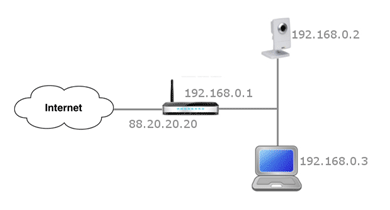 Your camera and computer are, very likely, connected to a router (connected directly by cable, or through a wireless connection), what is, from the router, connected to the Internet through your ISP (ISP – Internet Service Provider). The router has two IP addresses: an internal which is only accessible from your home network (for example 192.168.0.1) and which is accessible from the Internet. To remotely access, you type the external IP router, since using the Internal IP will not work on the external network.
Your camera and computer are, very likely, connected to a router (connected directly by cable, or through a wireless connection), what is, from the router, connected to the Internet through your ISP (ISP – Internet Service Provider). The router has two IP addresses: an internal which is only accessible from your home network (for example 192.168.0.1) and which is accessible from the Internet. To remotely access, you type the external IP router, since using the Internal IP will not work on the external network.
Your local network only understands the type 192.168.x.x addresses. For example, if you typed 192.168.0.2 no browser, your network must understand that you are trying to access the camera and send the information there. Whenever a different address is required (as an external IP address, as 88.20.20.20 or a Web address as minhacam.dydns.org) your router realize that this address is not giving your internal network and sends the information to the Internet.
However, if that external address (as minhacam.dyndns.org), actually, points back to your home router, it will be recognized and the information sent is passed back to your router. Now, or router, then, directs this information back to the correct location on the internal network (as your IP camera) or eliminates data entry packets.
One of the biggest problems NAT loopback It is that it is often not obvious that everything is configured correctly. Some routers will display their own configuration page, when such a request is made by the internal network. Some simply will not show anything, while others are smart enough to recognize what you are trying to do and will refer you to the right place.
This cycle is called auto-retorno NAT (NAT loopback) and some routers allow this function, while others do not. If your router supports NAT loopback you will not see this as a problem, since your camera will be accessible from all locations with the same address, but since you are reading this post, looking for a solution because your IP camera is not accessible, your router probably does not support this function.
How can I fix this?
There are just a fix for this. This is at the discretion of your router. If your router supports NAT loopback, so great! Whenever you enter the external address, will access the camera normally. If your router does not support to this, there is not much you can do.
If your router does not allow NAT loopback, your only option is to use your external address (minhacam.dyndns.org) to access the IP camera when you are not at home, and use the local address (192.168.x.x), When you are at home. Set the addresses favorites and this is not really a problem, although frustrating.
The only other thing to do is get a router that allows NAT loopback, though, often, router specifications do not say if there is support or not, so if you want a router with support NAT loopback, You will have to ask the manufacturer.
There is another potential solution, which aims to change your local address file to point the external address to the camera's internal address. However, this is complicated, so let's deal with this in another post, later.
Source: Network Webcams








11 Comments
Congratulations explanation. The best I found and better teaching.
I got very easily.
Thank you
Hello,
there is a small fix to this copy: How can I solve this problem?
There is just a fix for this (who, what, ???). This is at the discretion of your router. If your router supports NAT loopback, (so big!, ?????) Each time you enter the external address, ???? will have access to the camera normally. If your router does not support this, there is not much you can do.
a reading of this part, there is some-thing that has escaped the author.
cordially
Good afternoon,
Unfortunately I do not speak Frances and the translation was done by software. If you know English try reading the article translated into English, maybe this part will make more sense for you.
And if you know English, you can help me translate this part French.
I hope you can understand what I wrote now, Again translation software was used.
I bought a digital camera ip cloud vtv and was installed in my residence, I am a layman in this matter, but every time I click on it to see if ta catching the error msg appears 10005
Good afternoon,
You are trying to open the camera by browser, software or application on mobile?
I have a camera P2P however follow all installation procedures (https://www.youtube.com/watch?v=WYftQGzyjG0) however the same can not access WAN – asks for a password that I have not, ja reseted only in LAN on the same router that it is.
Good Morning,
You know the manufacturer and model of the camera?
If you do not know, sends me through the form on the link below, a camera front photo, a picture of the login page, and a photo camera configuration page.
Form with sending images: https://www.interside.org/contato-imagem
Good afternoon Cardoso!
I have this setup and I'm trying to use my computer as iis server.
I did register noip.com. It turns out he gets the ip of my machine 192.168… You know how I handle it?
I've tried putting the router ip, but it returns to the internal ip.
Grateful.
Good afternoon,
You have set the No-IP on the router?
Good afternoon friend, congratulations explanation, there is work 7 years with CCTV and my specialty is remote access, this is the first time I see a plausible explanation regarding this problem.
Strong hug.
Thank you.