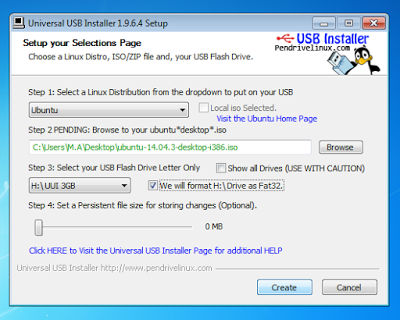To perform Ubuntu from a pendrive, the first thing you need to do is insert a USB stick with at least 2GB of free space on your PC.
The easiest way to put Ubuntu on your USB stick is to use USB installer, provided by pendrivelinux.com. You need to download and install and follow the instructions below.
Download Universal USB Installer
Step 1: Select 'Ubuntu’ drop-down list.
Step 2: click in “Browse” and open the downloaded ISO file.
Step 3: Select the USB drive and click “Create”.
Soon! After the process is complete you can now use your USB stick to run Ubuntu.