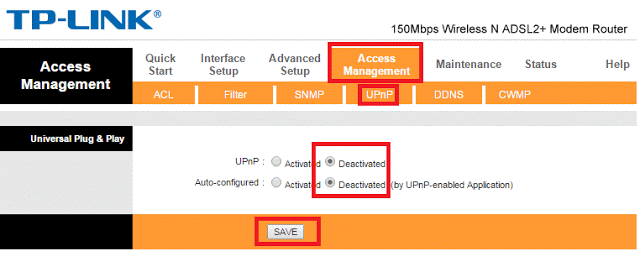I recently came across a problem with a customer, com um modem Wireless TP-Link TD-W8951ND, I could not enter the settings. Put the modem IP in browser, but only gave 'timed out'.
This problem is not an error, It is actually a security measure, to prevent unauthorized people from accessing the modem settings. Like this, Each time the apparatus is restarted, It is only possible to perform setting even once. But when you need to perform some tests, this security option gets in the way enough. To solve the problem I found the steps below.
Restart your modem, and access road > Access Management > UPnP > check the two options as deactivated > Save.
This solution does not only apply to the TD-W8951ND model.
All current models of TP-Link comes with a similar configuration, among them are:
- TL-WR840N
- TL-WR1043ND
- TL-WR841N
- TL-WR841ND
- TL-WR940N
- TL-WR941ND
- TL-WR842ND